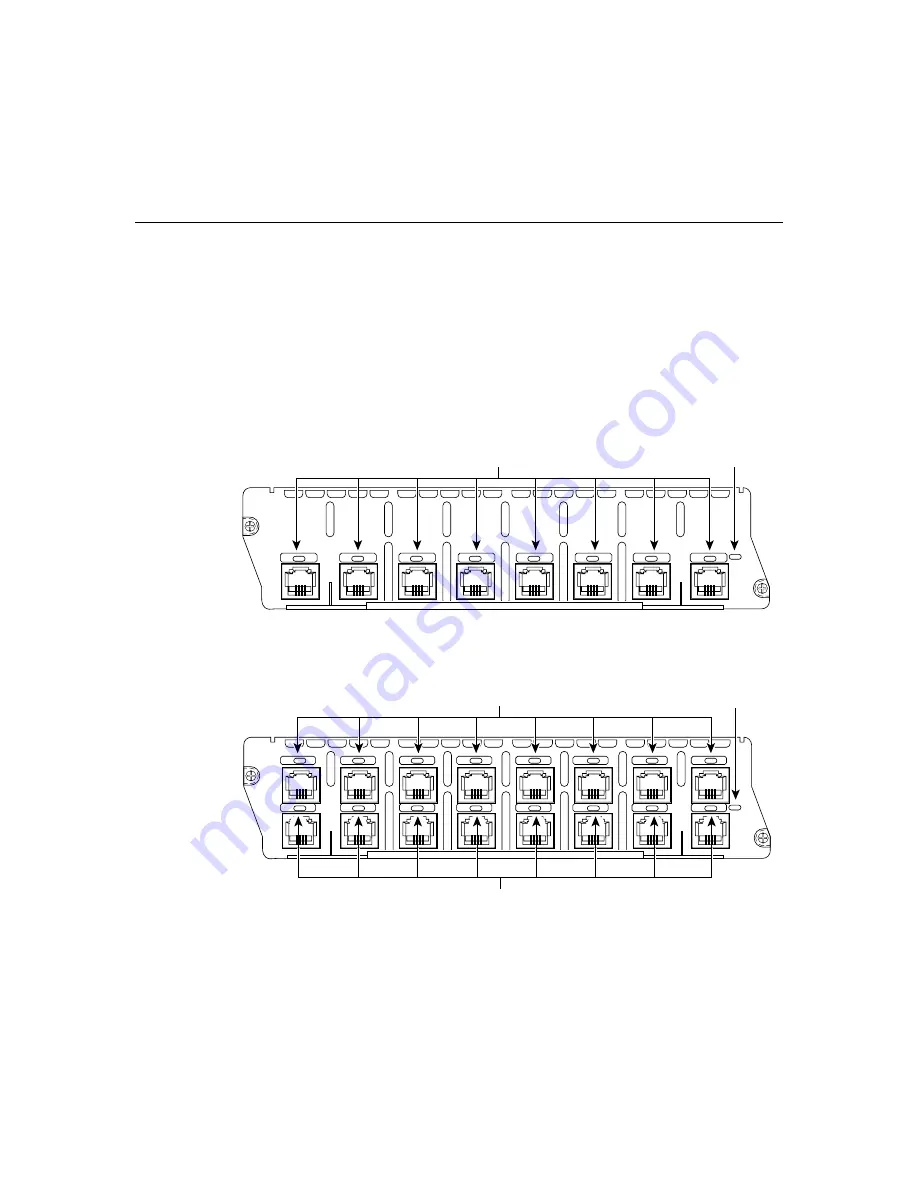
Connecting Analog Modem Network Modules to a Network 11-7
Analog Modem Network Module LEDs
Analog Modem Network Module LEDs
All network modules have an enable (EN) LED. This LED indicates that the module has
passed its self-tests and is available to the router.
Each modem in the module has an in use (IN USE) LED that lights when remote carrier is
detected. (See Figure 11-7 and Figure 11-8.)
Figure 11-7
8-Port Analog Modem Network Module LEDs
Figure 11-8
16-Port Analog Modem Network Module LEDs
H11604
MODEMS
EN
7
6
5
4
3
2
1
0
IN USE
8AM
In use LEDs
Enable LED
H11605
MODEMS
EN
7
6
5
4
3
2
1
0
15
14
13
12
11
10
9
8
IN USE
IN USE
16AM
In use LEDs
Enable LED
In use LEDs
Содержание 2600 Series
Страница 30: ...Installing a WAN Interface Card in a Network Module Slot Cisco Network Modules Hardware Installation Guide 3 8 ...
Страница 38: ...1 Port Fast Ethernet Module Cisco Network Modules Hardware Installation Guide 4 8 ...
Страница 102: ...Voice Network Module LEDs Cisco Network Modules Hardware Installation Guide 9 4 ...
Страница 126: ...Analog Modem Network Module LEDs Cisco Network Modules Hardware Installation Guide 11 8 ...
Страница 136: ...HSSI Network Module LEDs Cisco Network Modules Hardware Installation Guide 13 6 ...
Страница 140: ...Compression Network Module LEDs Cisco Network Modules Hardware Installation Guide 14 4 ...
Страница 142: ...Cisco Network Modules Hardware Installation Guide A 2 ...
















































