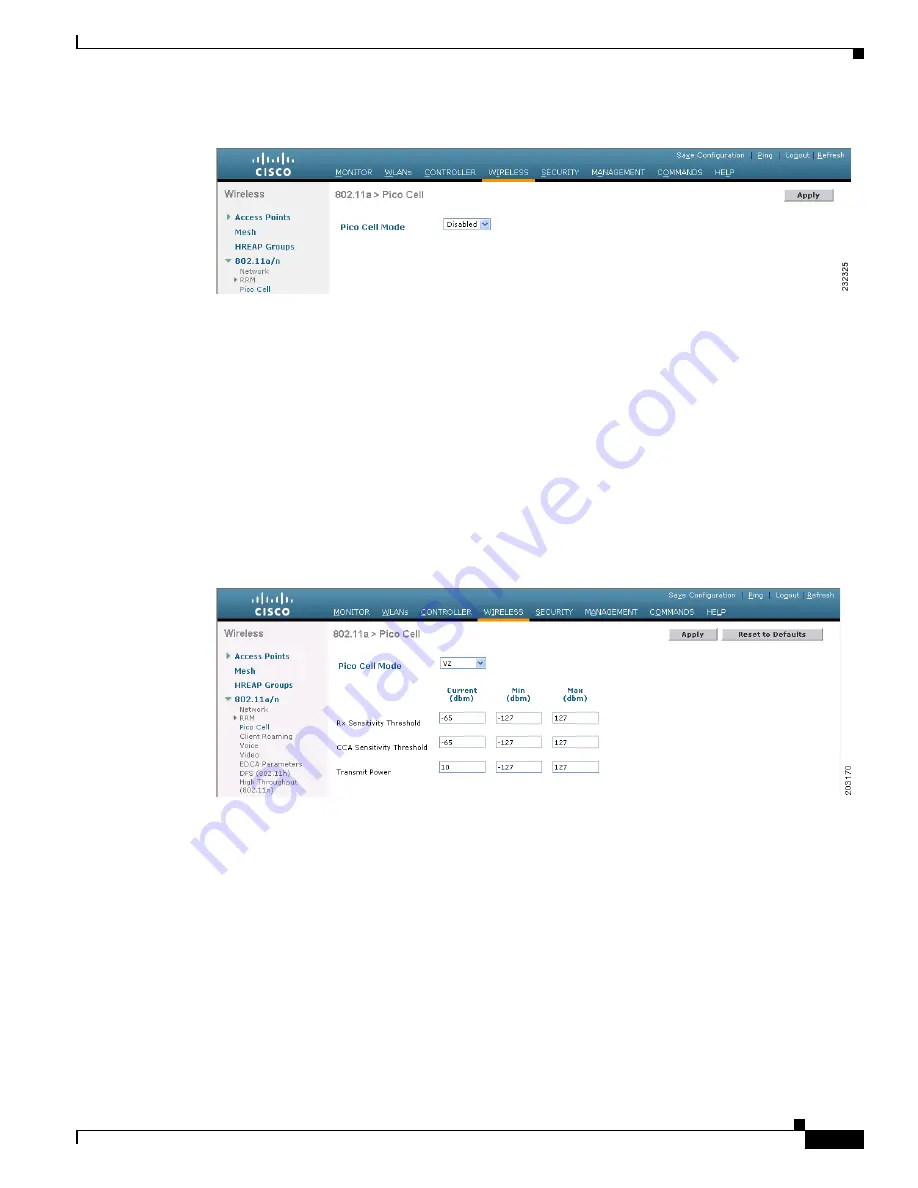
11-43
Cisco Wireless LAN Controller Configuration Guide
OL-17037-01
Chapter 11 Configuring Radio Resource ManagementWireless Device Access
Configuring Pico Cell Mode
Figure 11-15
802.11a > Pico Cell Page
Step 3
Choose one of these options from the Pico Cell Mode drop-down box:
•
Disable
—Disables pico cell mode. This is the default value.
•
V1
—Enables pico cell mode version 1. This option is designed for use with legacy Airespace
products (those released prior to Cisco’s acquisition of Airespace). Cisco recommends that you
choose V2 if you want to enable pico cell mode.
•
V2
—Enables pico cell mode version 2. Choose this option if you want to adjust the pico cell mode
parameters to optimize network performance in high-density areas, where all the clients support
high density.
Step 4
If you chose V2 in
, the 802.11a (or 802.11b/g) > Pico Cell page displays three configurable fields:
Rx Sensitivity Threshold, CCA Sensitivity Threshold, and Transmit Power (see
).
Figure 11-16
802.11a > Pico Cell Page with Pico Cell Mode V2 Parameters
Use the information in
to adjust the values of these parameters as necessary.






























