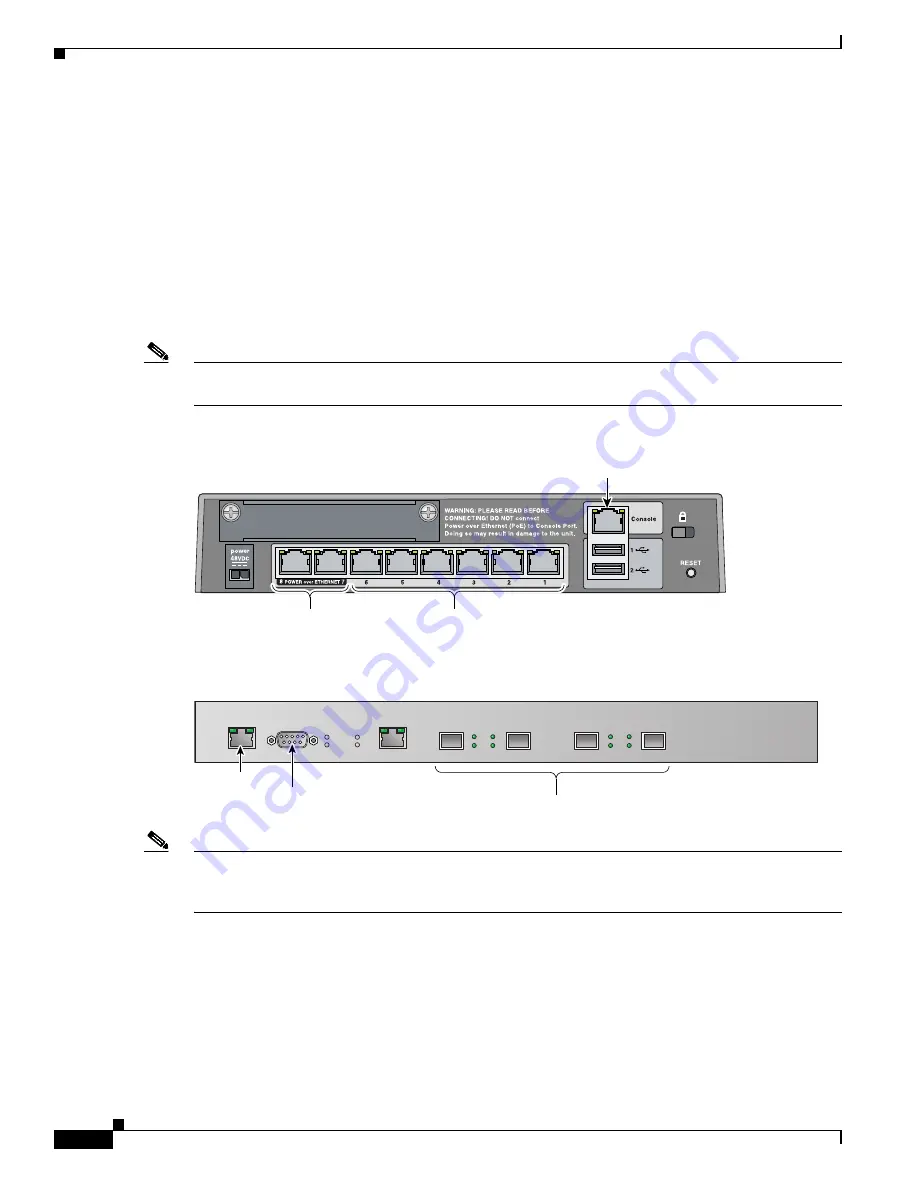
3-2
Cisco Wireless LAN Controller Configuration Guide
OL-17037-01
Chapter 3 Configuring Ports and Interfaces
Overview of Ports and Interfaces
Overview of Ports and Interfaces
Three concepts are key to understanding how controllers connect to a wireless network: ports, interfaces,
and WLANs.
Ports
A port is a physical entity that is used for connections on the controller platform. Controllers have two
types of ports: distribution system ports and a service port. The following figures show the ports
available on each controller.
Note
The controller in a Cisco Integrated Services Router and the controllers on the Cisco WiSM do not have
external physical ports. They connect to the network through ports on the router or switch.
Figure 3-1
Ports on the Cisco 2100 Series Wireless LAN Controllers
Figure 3-2
Ports on the Cisco 4400 Series Wireless LAN Controllers
Note
shows a Cisco 4404 controller. The Cisco 4402 controller is similar but has only two
distribution system ports. The utility port, which is the unlabeled port in
, is currently not
operational.
230622
Console port
Distribution system
ports 1-6
PoE-enabled
ports 7 and 8
146999
STATUS
ALARM
LINK
SERVICE
CONSOLE
LINK
ACT
LINK
ACT
UTILITY
1
PS1
PS2
ACT
LINK
ACT
2
3
4
Distribution system
ports 1-4
Service
port
Serial
console port





































