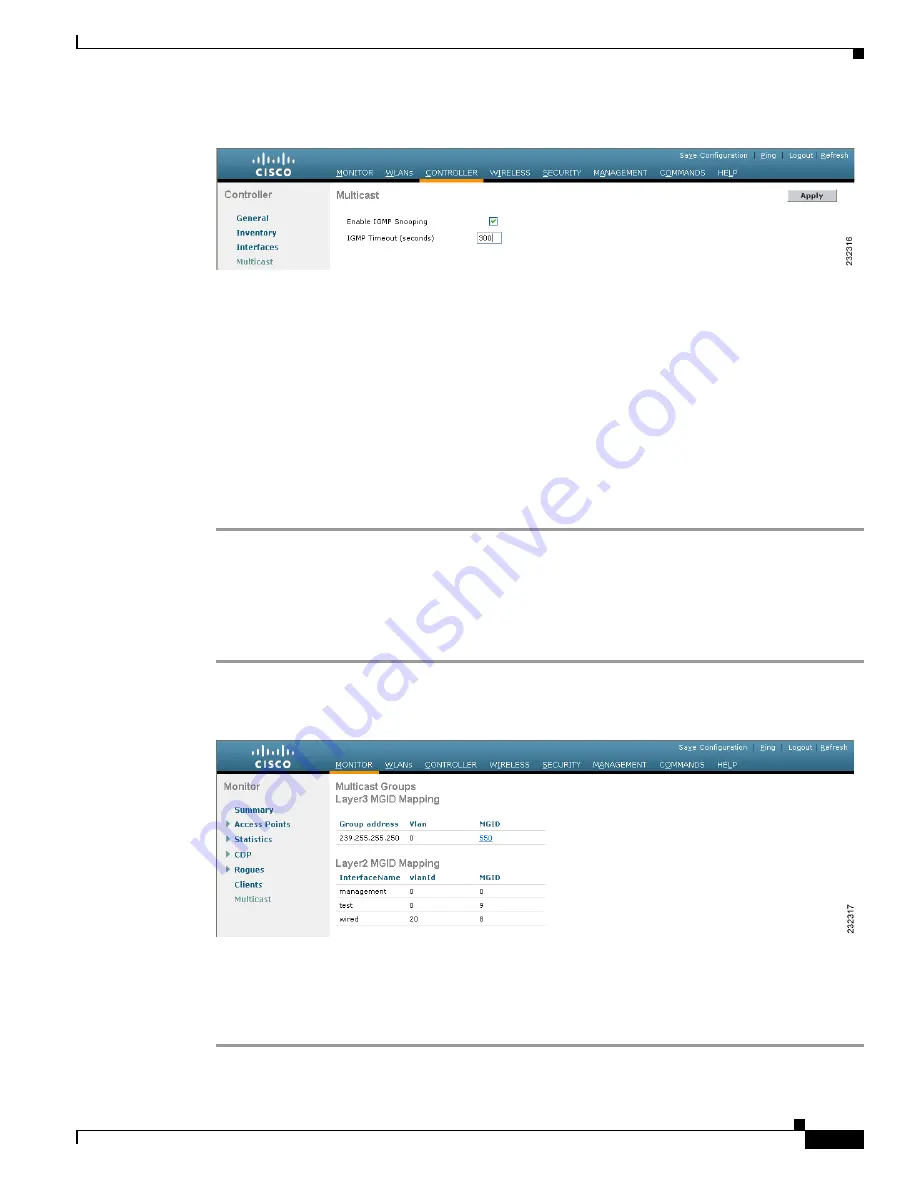
4-37
Cisco Wireless LAN Controller Configuration Guide
OL-17037-01
Chapter 4 Configuring Controller SettingsWireless Device Access
Configuring Multicast Mode
Figure 4-11
Multicast Page
Step 6
If you want to enable IGMP snooping, check the
Enable IGMP Snooping
check box. If you want to
disable IGMP snooping, leave the check box unchecked. The default value is disabled.
Step 7
To set the IGMP timeout, enter a value between 30 and 300 seconds in the
IGMP Timeout
field. The
controller sends three queries in one timeout value at an interval of
timeout
/3 to see if any clients exist
for a particular multicast group. If the controller does not receive a response through an IGMP report
from the client, the controller times out the client entry from the MGID table. When no clients are left
for a particular multicast group, the controller waits for the IGMP timeout value to expire and then
deletes the MGID entry from the controller. The controller always generates a general IGMP query (that
is, to destination address 224.0.0.1) and sends it on all WLANs with an MGID value of 1.
Step 8
Click
Apply
to commit your changes.
Step 9
Click
Save Configuration
to save your changes.
Using the GUI to View Multicast Groups
Follow these steps to view multicast groups using the controller GUI.
Step 1
Click
Monitor
>
Multicast
. The Multicast Groups page appears (see
).
Figure 4-12
Multicast Groups Page
This page shows all the multicast groups and their corresponding MGIDs.
Step 2
Click the link for a specific MGID (such as MGID 550) to see a list of all the clients joined to the
multicast group in that particular MGID.






























