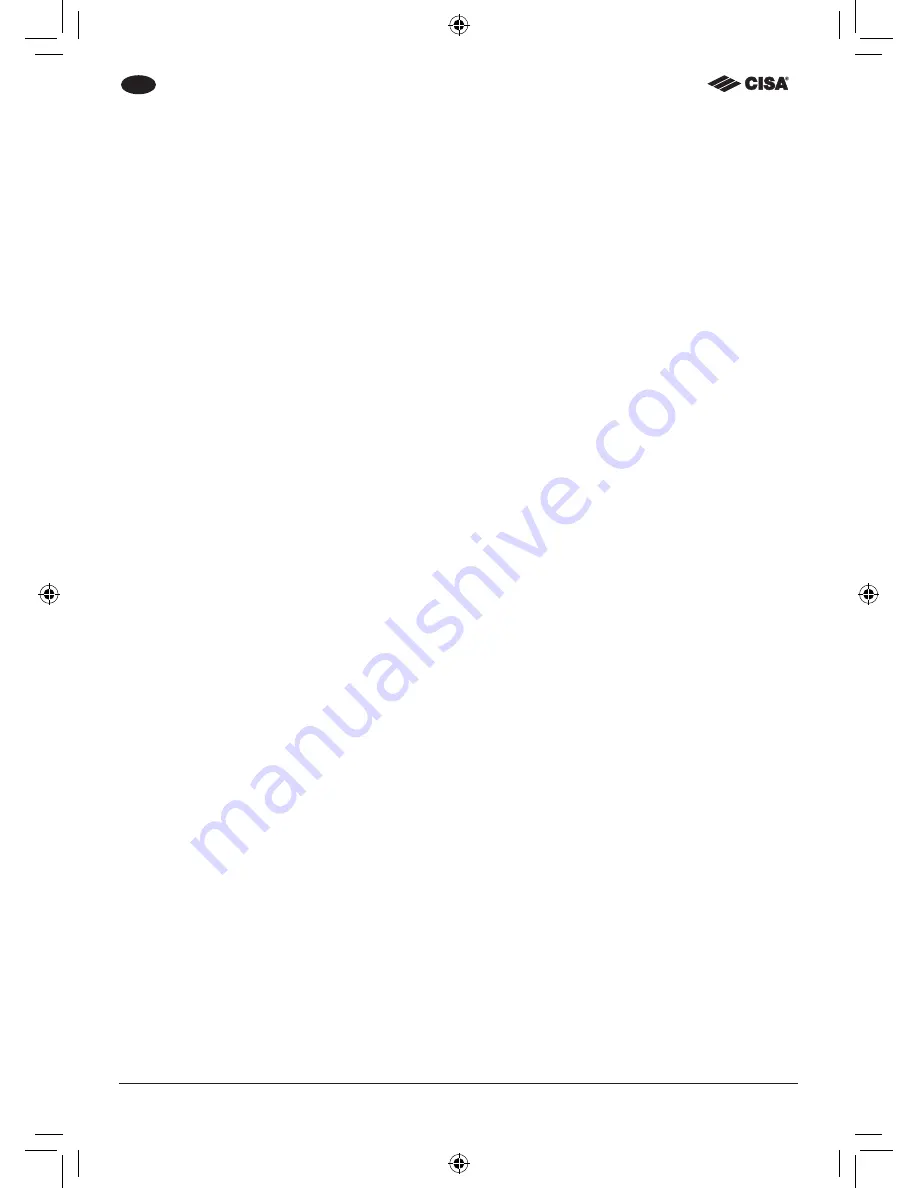
-
17
-
Operating modes
MyEVO has 3 different operating modes:
•
Automatic
When the door is shut, the latchbolt and deadbolts automatically engage so the door is
securely locked. This is the factory setup.
•
Semi-automatic
When the door is shut, only the latchbolt automatically engages, while the deadbolts do
not. When in this mode, the door can also be opened with just the handle.
•
Hold open
The door is always open: the latchbolt and deadbolt never engage.
Factory reset
It is possible to reset the lock configuration set in the factory by following the steps below. The
factory reset involves the Master Code, the users’ codes and the operating mode: the Master
Code goes back to the original code for the lock, the users’ codes are cancelled and the oper-
ating mode is Automatic. The lock is in the same configuration as the factory setup.
To reset the lock configuration set by the factory:
1. Open the door
2. Engage the deadbolt with the key
3. Press the CISA key
4. Retract the deadbolt with the key
5. Engage the deadbolt with the key again
6. Press 1
7. Press 9
Disabling the internal button and remote control
The MyEVO lock allows you to selectively disable the functions of the internal button and
remote control. This prevents the door from being opened from the inside by anyone without a
mechanical key. This function can be enabled/disabled on the external keypad, as described
in chapter 4.
Scramble Code
The MyEVO lock allows you to increase your level of security both discreetly and elegantly.
When the Scramble Code mode is enabled, you can press any number of different keys be-
fore entering the access code, effectively preventing anyone from seeing it and later entering
it.
EN


























