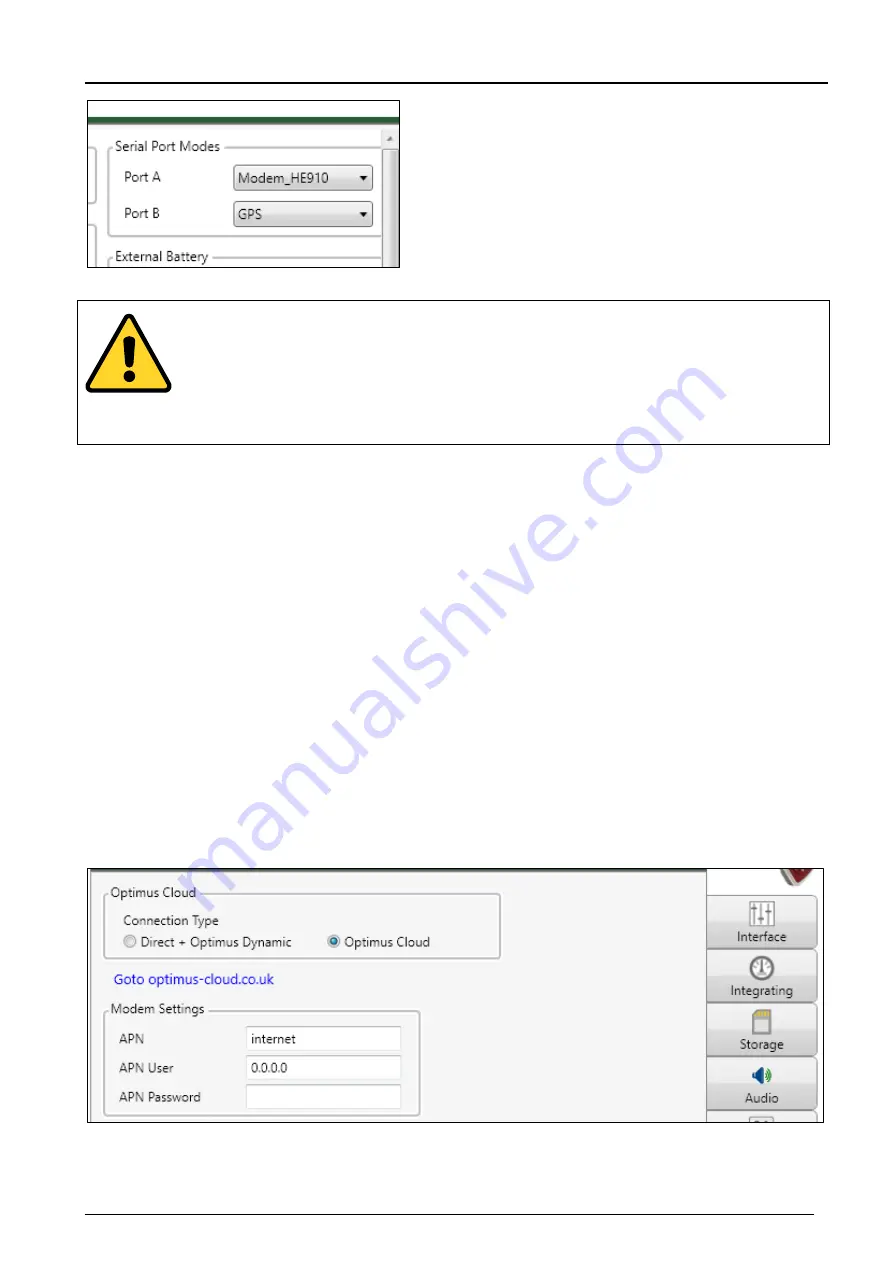
Environmental Noise Measurement Kit User Manual
Page 19
Communication port settings can only be changed while the optimus is connected to a PC via
USB.
These settings cannot be changed when the instrument is connected to NoiseTools remotely.
Click
‘save to instrument’
on the configuration window and the optimus screen will update to show the new
settings (Port A: Modem_HE910, Port B: GPS).
Configure the settings for the SIM Card into the Optimus Sound Level Meter
Ensure that the SIM card does not have a PIN Lock. This can prevent the modem from being able to
connect to the network. See page 26 for more information.
Before a modem or other device can connect to a cellular network, it may need to be programmed with the
correct APN or Access Point Name.
This tells the modem what to connect to and may also contain a username and password, depending upon how
the network is configured.
Some SIM cards are provided with the APN details pre-set but others do not. Your SIM provider should also
confirm if the APN is pre-set. If it is not, confirm with the provider the following information:
1.
APN Name
2.
APN Username
3.
APN Password
This information must be programmed into the Optimus using the Communications tab in the Setup window as
shown below:
Ensure that the Optimus Cloud option is selected.






























