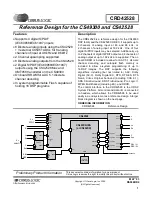12
APPENDIX A: INSTALLATION OF BOARD CONTROL SOFTWARE
The UDSP PC driver utility set comes in two
versions. The Direct Hardware version will
communicate directly with the PC’s parallel port to
control the UDSP board. The DLPortIO version
uses the DLPortIO driver to access the parallel port
on hardware protected operating systems.
In general, direct hardware capable operating
systems (such as Microsoft
®
Windows 95
®
,
Windows 98
®
, and Windows ME
®
) allow any
program to directly control any of the PC’s
peripherals. With the UDSP board, this allows for
faster interface speeds (up to 4 times faster).
For protected operating systems (such as
Microsoft
®
Windows NT
®
, Windows 2000
®
, and
Windows XP
®
), the UDSP driver set requires the
use of the DLPortIO driver. This utility allows the
UDSP drivers to access the parallel port safely.
The UDSP driver set requires bidirectional
communication with the UDSP board, and hence a
bidirectional capable parallel port is needed. An
ECP-type port is required. Please note that an SPP-
type port will not work with the UDSP board. The
type and location (I/O address) of the parallel port
installed can be found in the Windows Control
Panel (please see Windows Help for more
information on these settings). The UDSP drivers
assume by default that the parallel port address is
0x378. Other ports may be used with the -pXXX
option, where XXX is 3bc or 278.
Installation on Microsoft
®
Windows 95
®
,
98
®
, ME
®
and other direct hardware capa-
ble Windows
®
versions
1. Run “Setup.exe” from the CRD42528 CD that
was shipped with the kit.
The UDSP drivers have now been successfully
installed. The CRD42528 kit is now ready for use.
Several demonstration batch files (*.bat) are
available in the CRD42528\Configs directory.
Please see the
for
information on the use of these batch files.
Installation on Microsoft
®
Windows NT
®
,
Windows 2000
®
, and Windows XP
®
and
other protected Windows
®
versions
1.Run “Setup.exe” from the CRD42528 CD that
was shipped with the kit.
2.Run “Port95nt.exe” from c:\udsp directory to
install the DLPortIO driver to access the parallel
port.
The UDSP drivers have now been successfully
installed. The CRD42528 kit is now ready for use.
Several demonstration batch files (*.bat) are
available in the CRD42528\Configs directory.
Please see
for information
on the use of these batch files.
Содержание CS49300
Страница 16: ...16 APPENDIX D SCHEMATICS Figure 6 Control and Data I O ...
Страница 17: ...17 Figure 7 DSP ...
Страница 18: ...18 Figure 8 External Memory ...
Страница 19: ...19 Figure 9 CoDec ...
Страница 20: ...20 Figure 10 External A D Converters ...
Страница 21: ...21 Figure 11 L R Input Filters ...
Страница 22: ...22 Figure 12 Ls Rs Input Filters ...
Страница 23: ...23 Figure 13 C Sub Input Filters ...
Страница 24: ...24 Figure 14 SBL SBR Input Filters ...
Страница 25: ...25 Figure 15 L R Output Filters ...
Страница 26: ...26 Figure 16 Ls Rs Output Filters ...
Страница 27: ...27 Figure 17 C Sub Output Filters ...
Страница 28: ...28 Figure 18 SBL SBR Output Filters ...
Страница 29: ...29 APPENDIX E LAYOUT PLOTS GROUND PLANE VIAS ARE FLOODED Figure 19 Top Layer ...
Страница 30: ...30 Figure 20 Bottom Layer ...
Страница 31: ...31 Figure 21 Assembly Drawing ...
Страница 50: ......