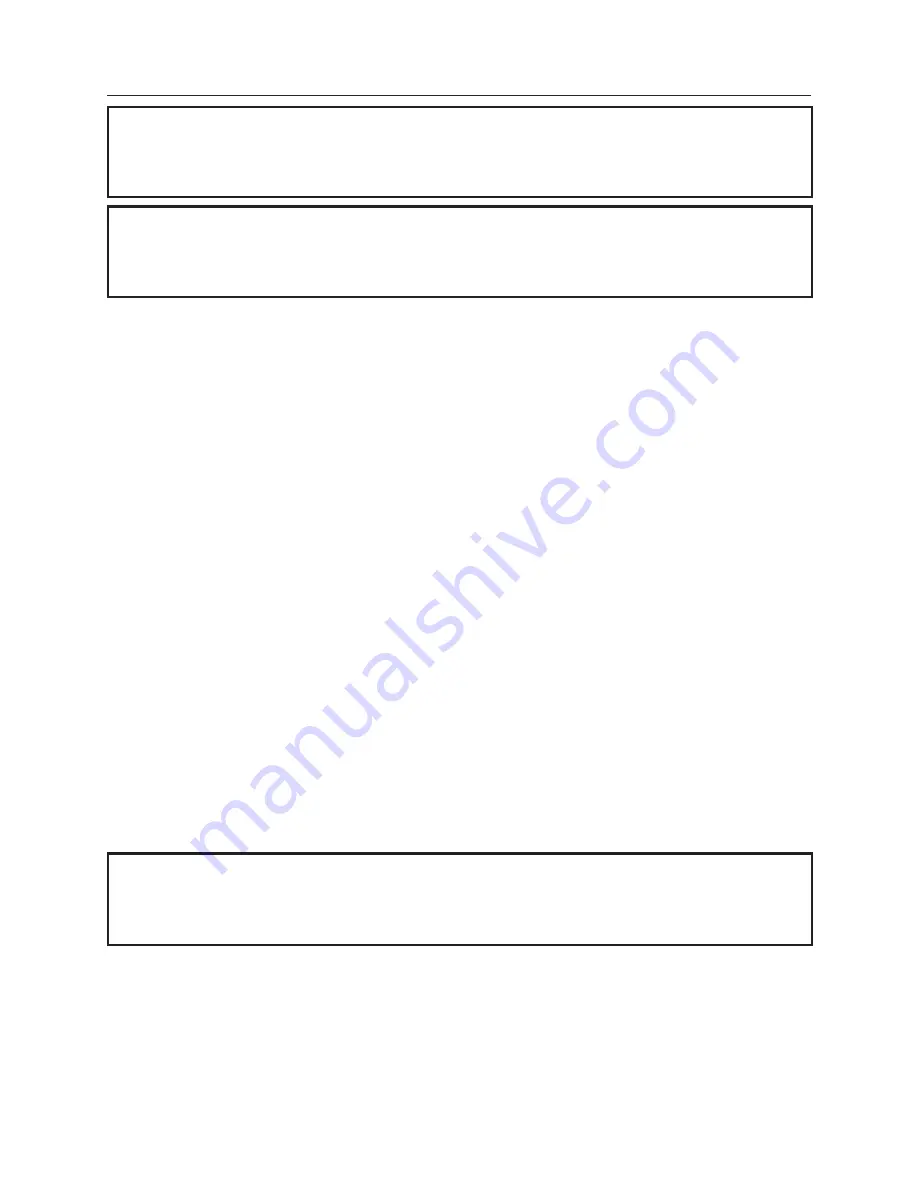
- 19 -
Battery Installation
1. KEEP THE METER DRY
. If it gets wet, wipe it off.
2.
USE AND STORE THE METER IN NORMAL TEMPERATURES
. Tem-
perature extremes can shorten the life of the electronic parts and distort
or melt plastic parts.
3.
HANDLE THE METER GENTLY AND CAREFULLY
. Dropping it can
damage the electronic parts or the case.
4.
KEEP THE METER CLEAN.
Wipe the case occasionally with a damp
cloth. DO NOT use chemicals, cleaning solvents, or detergents.
5.
USE ONLY FRESH BATTERIES OF THE RECOMMENDED SIZE AND
TYPE.
Remove old or weak batteries so they do not leak and damage
the unit.
6. IF THE METER IS TO BE STORED FOR A LONG PERIOD OF TIME,
the batteries should be removed to prevent damage to the unit.
Maintenance
WARNING:
To avoid electric shock, disconnect the test leads from any source
of voltage before removing the back cover or the battery or fuse covers.
WARNING:
To avoid electric shock, disconnect the test leads from any
source of voltage before removing the battery cover.
WARNING:
To avoid electric shock, do not operate your meter until the
battery and fuse covers are in place and fastened securely.
This multimeter is designed to provide years of dependable service, if the
following care instructions are performed:
1. Turn power off and disconnect the test leads from the meter.
2. Open the rear battery cover by removing two screws (B) using a Phillips
head screwdriver.
3. Insert the battery into battery holder, observing the correct polarity.
4. Put the battery cover back in place. Secure with the screws.



































