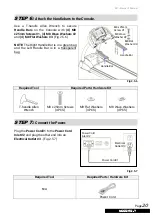M7 – Owner’s Manual
Page
24
2.7 Engineering Settings: Settings
In IDLE mode, press
STOP
button then press
FAST
button for 3 seconds to enter
ENGINEERING MODE 1.
Language Selection:
Message
Window
shows
【
SET
LANGUAGE
】
one time then shows
『
ENGLISH
』
. Press
▲
or
▼
button change
to
『
NEDERLANDS
』
or
『
FRANCAIS
』
or
『
DEUTSCH
』
or
『
ITALIANO
』
or
『
ESPANOL
』
or
『
POLAND
』
, press ENTER button to next
setting.
(This function is only for software version
1.09 or above.)
Software Version:
Message Window shows
【
VER
】
, time
window shows software version, press
ENTER to next setting.
Unit Setting:
Message Window shows
【
SET UNIT
】
one time then shows
【
METRIC
】
,
press
▲
or
▼
button change to
【
ENGLISH
】
(Imperial), press ENTER
button to next setting.
Fan Setting: (Optional)
Message Window shows
【
FAN SETTING
】
one time then shows
【
ON
】
, press
▲
or
▼
button change to
【
OFF
】
, press ENTER button to next setting.
Total Used Hours:
Message window shows
【
HRS
】
, TIME windows shows total hours value. Press
ENTER button to return to IDEL mode.
Min Speed Setting:
Message Window shows
【
SET MIN
SPEED THEN PRESS ENTER
】
,
SPEED
window
shows the current value,
press
▲
or
▼
button change to
【
OFF
】
,
press ENTER button to next setting.
Max Speed Setting:
Message Window shows
【
SET MAX
SPEED THEN PRESS ENTER
】
,
SPEED
window
shows the current value,
press
▲
or
▼
button change to
【
OFF
】
,
press ENTER button to next setting.
Max Elevation Setting:
Message Window shows
【
SET MAX ELEVATION THEN PRESS ENTER
】
,
INCLINE
window
shows the current value, press
▲
or
▼
button change to
【
OFF
】
, press ENTER
button to next setting.
Total Used Distance:
Message window shows
【
ODO
】
, DISTANCE &
TIME window shows the total used distance.
Total used distance= TIME window value +
(DISTANCE window value X 10000)
Press ENTER button to next setting.
How to reset the Total Used Distance
& Total Used Hours:
If necessary
, press and hold
RESET/CLEAR button and press
ENTER button for 5 seconds to reset
the Total Used Distance & Total Used
Hours.
Display Key Setting:
Message Window shows
【
DISPLAY KEY SETTING
】
one time then shows
【
ON
】
, press
▲
or
▼
button change to
【
OFF
】
, press ENTER button to next setting.
Содержание M7
Страница 1: ......
Страница 2: ......
Страница 47: ......
Страница 48: ...M7 Owner s Manual Page46 ...