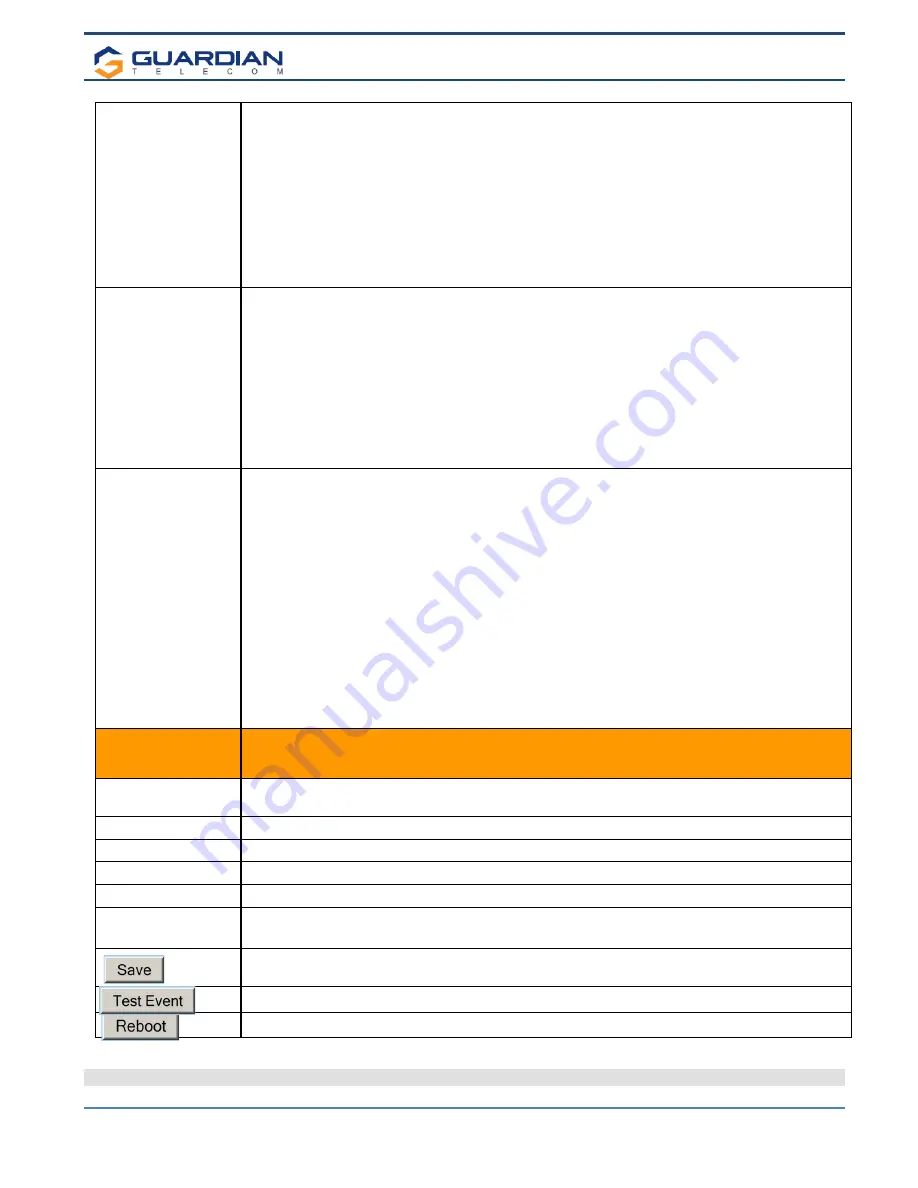
Setup & Configuration
HDE-VoIP Telephones
Page 30
Enable Remote
Relay Events:
When this option is enabled, an event will be generated when a change is seen on the one of the
opto-isolated input lines.
POST xmlparse_engine HTTP/1.1
Host: 10.0.3.79
User-Agent: CyberData/1.0.0
Content-Length: 197
Content-Type: application/x-www-form-urlencoded
<?xml version="1.0" encoding="ISO-8859-1"?>
<cyberdata NAME='Guardian VoIP Device' MAC='0020f70015b6'>
<event>lNPUT2</event>
</cyberdata>
Enable Security
Events:
When this option is enabled, an event will be generated when a change is seen on the one of the
opto-isolated input lines.
POST xmlparse_engine HTTP/1.1
Host: 10.0.3.79
User-Agent: CyberData/1.0.0
Content-Length: 197
Content-Type: application/x-www-form-urlencoded
<?xml version="1.0" encoding="ISO-8859-1"?>
<cyberdata NAME='Guardian VoIP Device' MAC='0020f70015b6'>
<event>lNPUT3</event>
</cyberdata>
Enable 60 Second
Heartbeat:
Includes SIP Server
Registration Status
(
New Feature
)
If enabled, every 60sec the phone will return the heartbeat health and server registration status.
With this you can determine if the phone is still active even if registration has dropped.
POST xmlparse_engine HTTP/1.1
Host: 10.0.3.79
User-Agent: CyberData/1.0.0
Content-Length: 199
Content-Type: application/x-www-form-urlencoded
<?xml version="1.0" encoding="lSO-8859-1"?>
<cyberdata NAME='Guardian VoIP Device' MAC='0020f70015b6'>
<event>HEARTBEAT</event>
<primary_reg_status>%d</primary_reg_status>\n
<backup1_reg_status>%d</backup1_reg_status>\n
<backup2_reg_status>%d</backup2_reg_status>\n
</cyberdata>
A value of “1” indicates we are registered with that server and “0” indicates we are not.
Self Diagnostics
Setup of Enhanced Diagnostics - Note results are verbally annunciated from the device
speaker as well as transmitted as an XML if event monitoring is enabled.
Run on Boot:
If enabled, the diagnostics will automatically run every time the phone is rebooted. This is a useful
setting for installers to verify operation.
Run On Schedule
If enabled, diagnostics can be setup to run automatically per the following:
Run Once Per:
Day, Week or Month can be setup as a period between auto run of diagnostics.
Time of Day:
Set the time diagnostics should run (
Note
input is 24Hr time)
Day of Week:
If set weekly period use this to set the desired day (will be grayed out if not enabled).
Day of Month:
Set the date of each month. Note if set to 31 and month has only 30 days, then test will run on 30
th
Click the
Save
button to save your configuration settings.
Note
: You need to reboot for changes to take effect.
Click Test Event to test the event.
Click on the
Reboot
button to reboot the device.
•
You need to reboot for changes to take effect.
Table 8 - Event Configuration















































