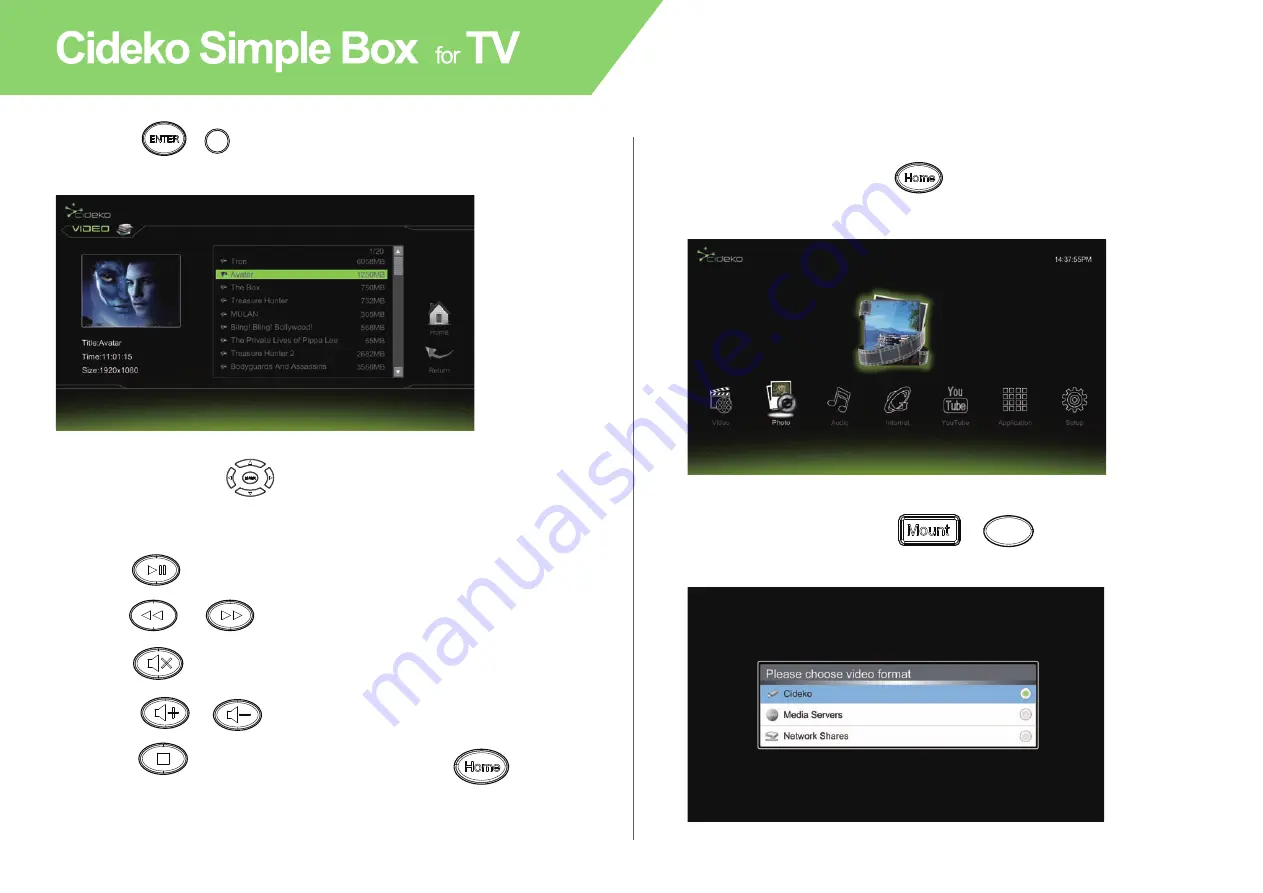
10
4.5 Press “ ” to go into the folder and select the movie
desired.
4.6 Use direction keys to select video and press “ENTER”
button to start playing the video. Or you can also move the remote
controller(AVI01) and click mouse left click to start playing.
4.7 Press to pause the playing.
4.8 Press or to fast forward or rewind.
4.9 Press to mute.
4.10 Press or to turn the volume up or down.
4.11 Press to stop the video playing and press
to go back to main menu.
5.2 Press remote controller / button to select
photo source. If you selected it before, you can skip this step.
5.1 Press remote controller button to return to main
menu and select “Photo” icon.
Chapter 5 Photo Viewer
OK
/
Media
Source
Содержание Simple Box
Страница 1: ...fOR...
Страница 25: ...24 10 2 c Display setup your screen and brightness 10 2 d Select Privacy to restore factory data...
Страница 27: ...26 10 2 g Select Date time to set date time time zone and formats 10 2 h Select Samba to select samba path...
Страница 28: ...27 10 2 i Select About to view legal info and software version 10 2 j About...
Страница 29: ......





































