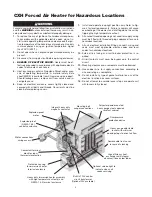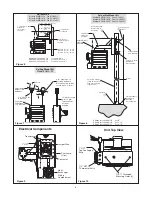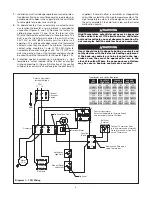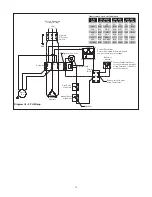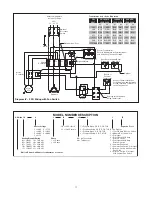14
3. Removal of fan blade does not require that the motor
wiring be disturbed. To clean, service or change the fan
blade proceed as follows:
A. Remove the four carriage bolts holding the motor base
in place on the cabinet platform. Mark the platform to
reposition at same location.
B. Loosen the four screws on the cabinet back holding
the fan guard in place.
C. Pull the motor to the rear extending the conduit con-
nection at the electrical enclosure. Fan blade and hub
set screws can now be accessed by tilting the guard
rearward at top or bottom back over the motor shell.
IV. ELECTRICAL COMPONENT SERVICING
EXPLOSION/ELECTRIC SHOCK HAZARD. Disconnect
all power before opening enclosure covers or ser-
vicing heater. Failure to comply could result in per-
sonal injury or property damage.
When provided, the following components are located in the
cast aluminum hazardous location enclosure. Remove cover
and retaining bolts to gain access the following items (See
Figure 15):
1. CONTROL TRANSFORMER
This item is located in the electrical enclosure. It may be
replaced while in the enclosure. To service or replace re-
move the quick connect wires and mark their locations.
Remove two screws which hold the transformer in place.
Note transformer orientation and voltage labels on top.
Replace transformer in the same orientation and connect
wires. Replace the cast aluminum cover and bolt down.
2. CONTACTOR
This component can be removed from the base plate
while in the enclosure. Follow the same steps as indi-
cated for the transformer replacement.
Figure 14
CXH-C with Optional Pilot Light