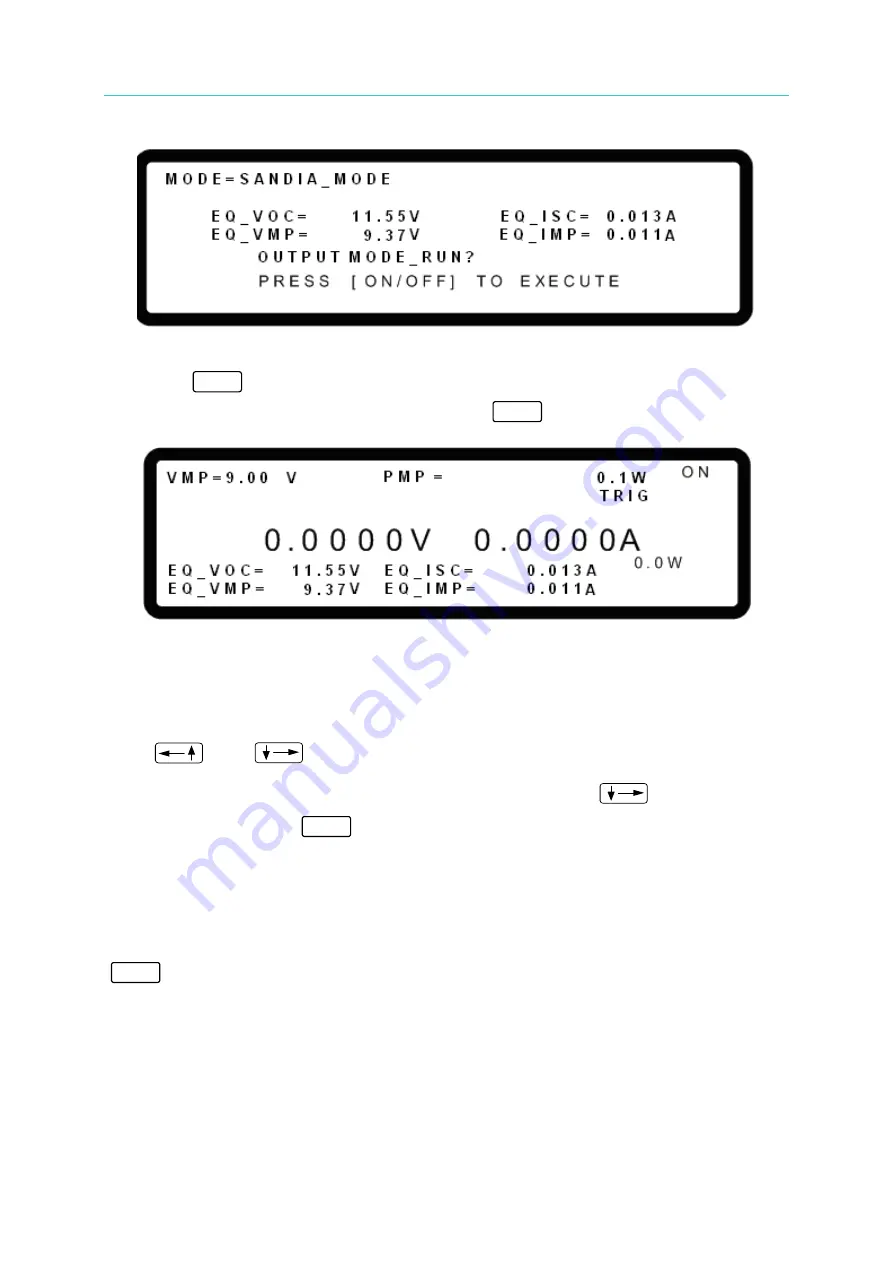
Programmable DC Power Supply (with Solar Array Simulation) 62000H Series
Operating & Programming Manual
3-96
Figure 3-171
10.
Press “
ON/OFF
” again to confirm the execution and it will go to the SANDIA_MODE main
screen as Figure 3-172
shows. To quit, press “
EXIT
” to return to the MAIN PAGE.
Figure 3-172
Figure 3-172 shows the screen when SANDIA_MODE outputs. The EQ_VOC, EQ_VMP,
EQ_ISC and EQ_IMP are the actual operating points that are calculated by the settings
based on those set by the user of VMP and PMP via the hardware built-in formula.
Use “
” and “
” to change the VMP and PMP parameters directly on the single
unit screen. When the parameter of VMP or PMP is change, use “
” to move the
cursor to TRIG and press “
ENTER
” to confirm the change. The IV curve will update
immediately and so too the EQ_VOC, EQ_VMP, EQ_ISC and EQ_IMP parameters.
3.3.9.6
Error Message
If the parameters are set wrong in SAS_MODE, it will show as Figure 3-173. Please press
“
EXIT
” to return to OUTPUR_MODE for setting again.






























