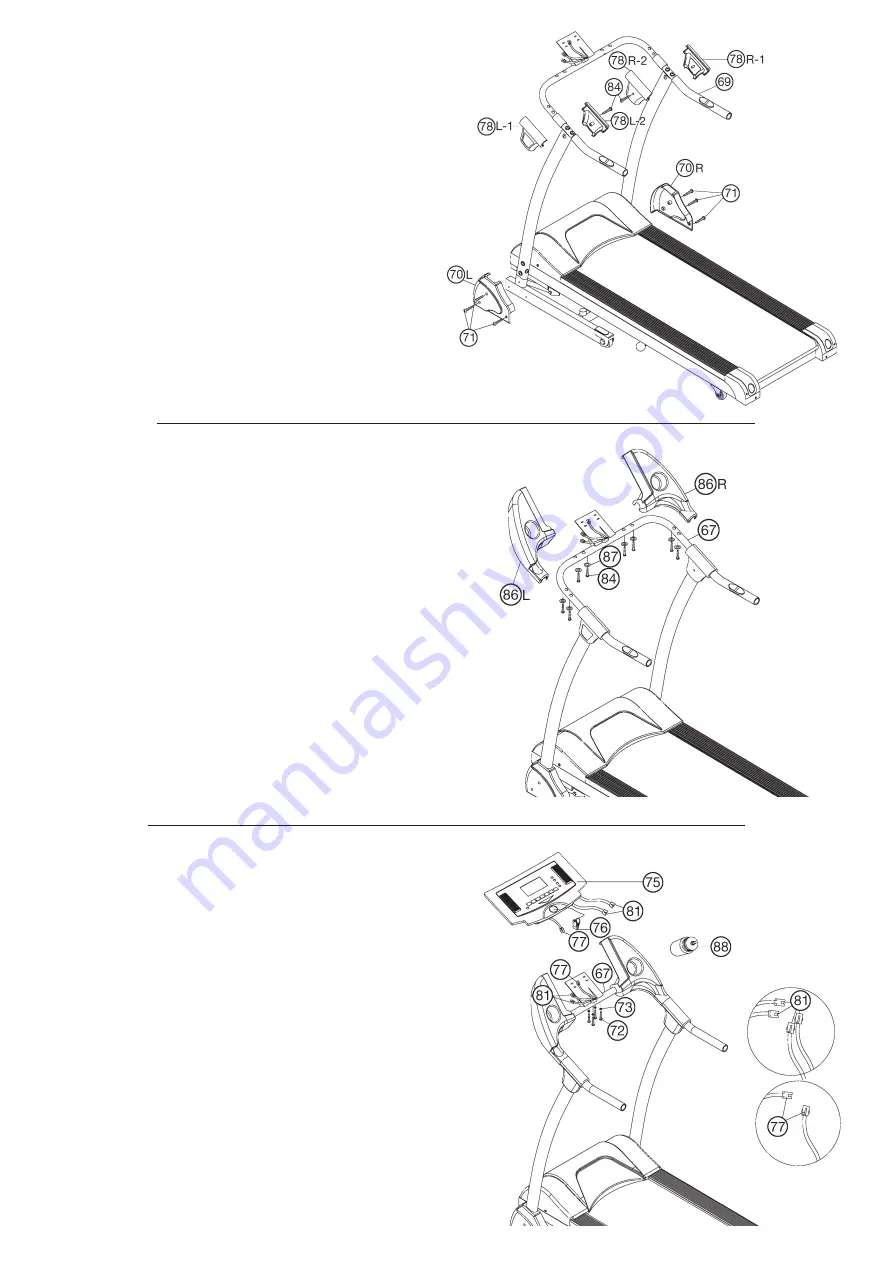
22
Step 5:
1. Attach the computer cover left and right (86L+86R) onto the
computer holder (67) and fix them by using screw 4x15 (84) and
washers 6//14 (87).
Step 6:
1. Put the computer (75) onto the computer holder (67) and con-
nect the computer cable (77) and pulse cable (81) with computer
(77).
2. Tighten the computer (75) at computer holder (67) with screws
(72) and washers (73). Take care that the cables won’t squeeze.
Step 4:
1. Attach handlebar support cover (70L+70R) to the supports
(68L+68R) and fix them by using screws M5x20 (71).
2. Attach hand grip cover left (78L-1+78L-2) and grip cover right
(78R-1+78R-2) to the hand grips (69) and fix them by using screw
4x15 (84).
Содержание 1142
Страница 3: ...3 Deutsch...
Страница 4: ...4...
Страница 60: ...60 7 1 2 27 230V 50Hz 28 3 76 75 9 Start Stop 5 8 4 85 5 58 2 1 2 3...
Страница 61: ...61 1 50 2 1 3 5 2 3 4 5 3 1 2 3 4 10A 250V 4 1 2 3 5 1 2 3...
Страница 62: ...62 LB 2 I ll Toetsen 400 400 20 20 400 Km Anzeige der Enfernung K 16 8 2 1 P1 P9 P1 P9...
Страница 66: ...66 E2 1 2 3 E3 1 2 1 3 OFF 1 2 3 4 1 2...















































