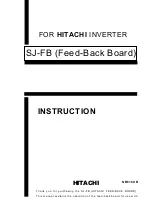6
SETTING TORQUE FOR BOLT TIGHTENING
Ensure the direction selector switch (D) is set to forward
Identify the torque required for the bolting application.
-
The VC-RAD Wrench comes with a torque calibration certificate. The torque
calibration certificate displays alpha and numeric characters that are dialled in on the
tool that correspond to the torque values to the right. To select a desired torque, dial in
your VC-RAD by using the alpha and numeric selectors (E) on the top of the VC-RAD
wrench.
-
For example on the “Sample VC-RAD Calibration Certificate” below to tighten to
730Nm set the Alpha and Numeric Selectors (E) to C,3.
CAUTION: DO NOT ATTEMPT TO RUN THE TOOL WITH SETTINGS THAT ARE NOT
DISPLAYED ON THE TORQUE CHART OR CALIBRATION CERTIFICATE.
FAILURE TO DO SO COULD CAUSE THE TOOL TO FAIL AND VOID YOUR
WARRANTY.
Sample VC-RAD Torque
Calibration Certificate (Nm)
Setting
Torque
B2
380
C2
450
E2
520
F2
590
G2
660
C3
730
D3
800
E3
870
F3
940
G3
1,010
D4
1,080
E4
1,150
C5
1,220
F4
1,290
G4
1,350
SETTING TORQUE FOR BOLT LOOSENING
Ensure the direction selector switch (D) is set to reverse
Set the torque to maximum
-
The VC-RAD Wrench comes with a torque calibration certificate. The torque
calibration certificate displays alpha and numeric characters that are dialled in on the
tool that correspond to the torque values to the right. To select a desired torque, dial in
your VC-RAD by using the alpha and numeric selectors (E) on the top of the VC-RAD
wrench.
-
For the “Sample VC-RAD Torque Calibration Certificate” shown above the maximum
torque is G,4
E - Alpha and
Numeric Selectors
D - Direction Selector Switch
(With Neutral Position)
FWD
Rev
Neutral
C - Trigger
Содержание VC-RAD 1
Страница 1: ...ELECTRICALLY OPERATED TORQUE WRENCH VC RAD USER GUIDE Ref WCOI 055 Issue 5 Date June 2015 ...
Страница 10: ......