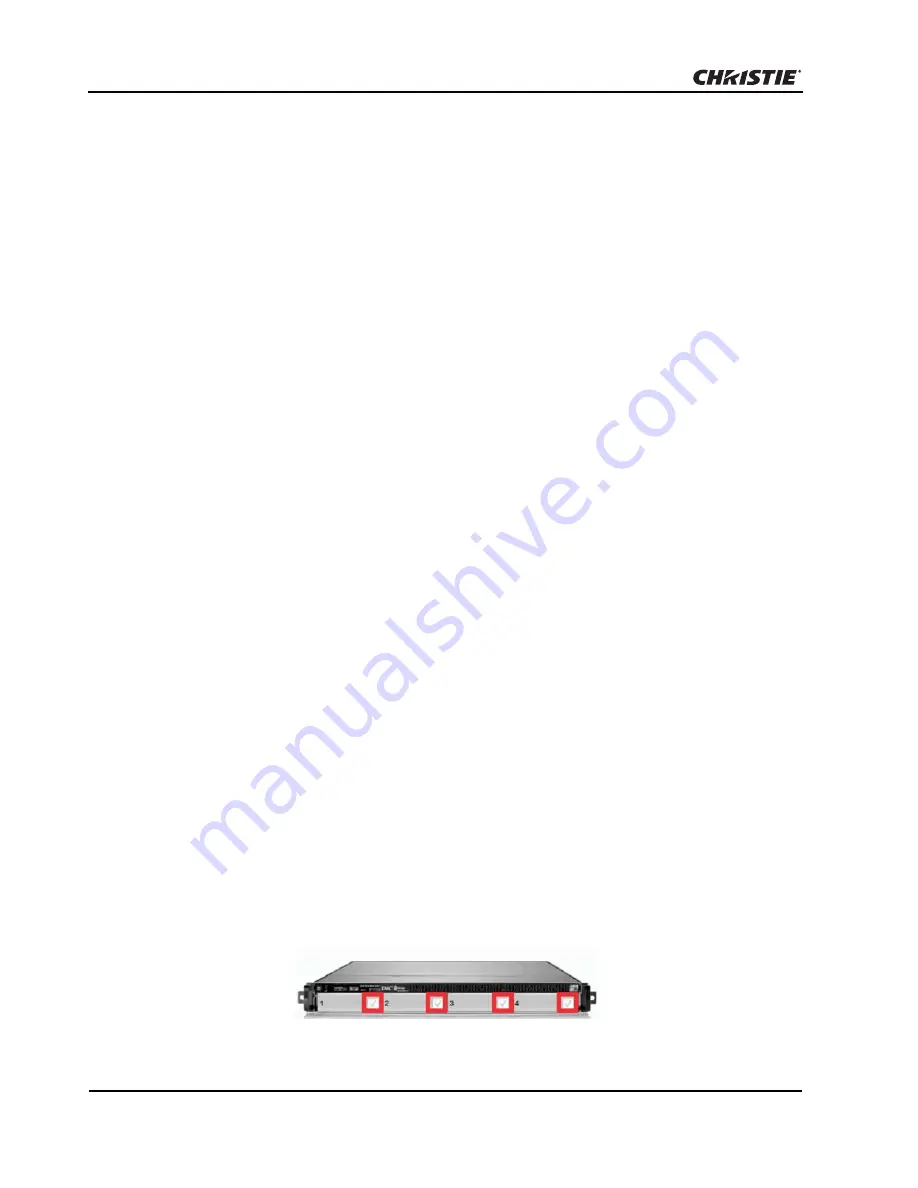
22
Christie Integrated Media Block User Manual
020-100845-05 Rev. 1 (08-2013)
Manage Storage Devices
11. On the computer, open a web browser and enter the IP address you recorded in step 5 in the
Address bar. Press Enter.
The Iomega management screen appears.
Add the Iomega NAS to a Monitoring Network
This is an optional procedure to connect the Iomega NAS device to a system that monitors network
components for poor performance or failure. When a component fails, a network administrator is notified
and the problem is corrected.
1. Click Network in the left pane of the Iomega management screen.
2. Click Network in the right pane.
3. Expand the first network interface.
4. Expand Information.
5. Enter the IP address of your monitoring network in the IP Address field.
6. Enter the subnet IP address of the NAS device in the in the Subnet Mask field.
7. Select None in the Jumbo Frame list.
8. Click Apply.
9. On the computer, open a web browser and enter the IP address you recorded in step 5 in the
Address bar. Press Enter.
The Iomega management screen appears.
Configure the Iomega NAS for RAID5
When you first configure the RAID settings, it can take several hours to complete.
1. Click Storage in the left pane of the Iomega management screen.
2. Click Drive Management in the right pane.
3. Click Add a Storage Pool.
4. Enter SP1 in the Name field.
5. Select Parity (RAID5) in the Protection list.
6. Select Enable periodic consistency check.
7. Clear the Create commonly used Shares check box.
8. Select all of the drives in the device image.
9. Click Create.
Содержание IMB
Страница 1: ...Christie Integrated Media Block U s e r M a n u a l 020 100845 05...
Страница 2: ......
Страница 3: ...Christie Integrated Media Block U S E R M A N U A L 020 100845 05...
Страница 6: ......
Страница 12: ......
Страница 26: ......
Страница 80: ......
Страница 88: ......
Страница 98: ......
Страница 110: ......
Страница 118: ......
Страница 120: ......
Страница 121: ...000 103128 04 ASSY TECH DOCS Christie IMB...






























