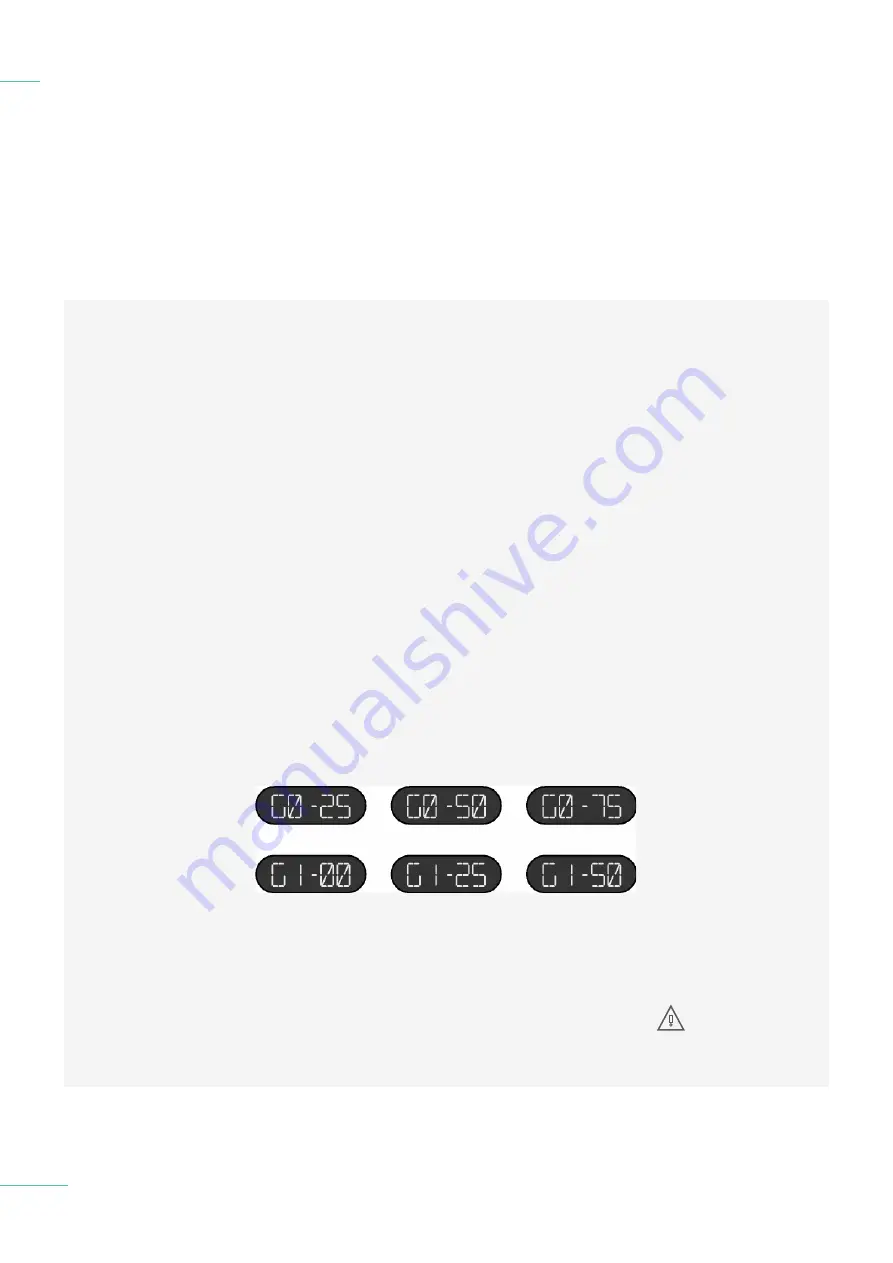
Chord Electronics
ULTIMA PRE 2 |
Manual
_
You can adjust the input gain on
you input devices so that you can
align the volume levels of your
different inputs. There are six
settings, which are x0.25, x0.50,
x0.75, x1.00, x1.25 and x1.50.
Most modern input devices
such as CD players have an
unbalanced output voltage of 2V
and a balanced output 4V, which
does not require any increased
gain amplification.
However, older audio equipment
may have an output voltage of
less than 2V, in which case you
may like to adjust the input gain.
6.1 Gain
Gain
6.1
32 // 33
Gain display:
Once you have
adjusted the gain setting on an
input device your amplifier will
remember the setting on booting
up the system in the future.
The six available gain settings
are shown below as they are
displayed on the ULTIMA PRE 2.
Gain on Bus A inputs:
Select
your desired input on the
remote control and then press
BUS A. The display will show
the currently selected gain
for this input. Press the VOL
+ to increase gain or VOL - to
decrese.
Gain on Bus B inputs:
Select
your desired input on the
remote control and then press
BUS B. The display will show
the currently selected gain
for this input. Press the VOL
+ to increase gain or VOL - to
decrese.
NOTE:
When using
a Chord Electronics
DAC please set the
line gain to 0.5.
Содержание ULTIMA PRE 2
Страница 31: ...Chord Electronics ULTIMA PRE 2 Manual _ 6 1 Gain 6 0 Special features Special features 6 0 31 33...
Страница 33: ......


































