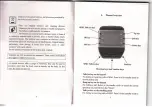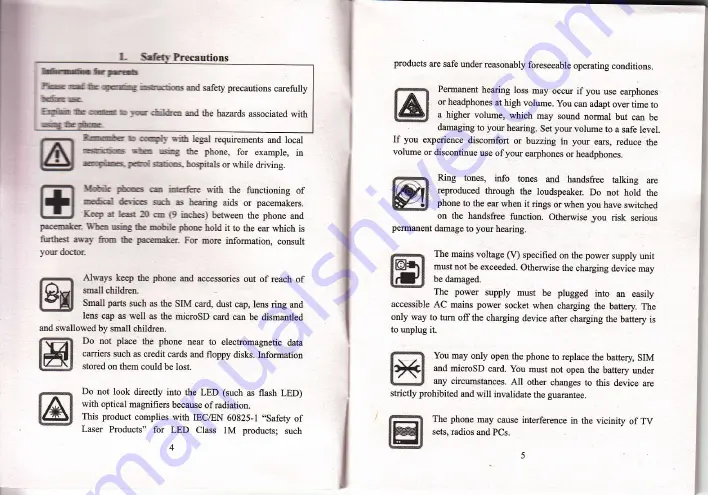Отзывы:
Нет отзывов
Похожие инструкции для CVSL-M117-2GEN

X400
Бренд: Panasonic Страницы: 48

SGH-E800
Бренд: Samsung Страницы: 108

Q55
Бренд: QJO Страницы: 32

SIP-T38G
Бренд: Yealink Страницы: 2

SIP-T32G
Бренд: Yealink Страницы: 2

SIP-T29G
Бренд: Yealink Страницы: 2

SIP-T23G
Бренд: Yealink Страницы: 2

Yealink SIP-T28P
Бренд: Yealink Страницы: 10

Yealink SIP-T28P
Бренд: Yealink Страницы: 2

SIP-T21 E2
Бренд: Yealink Страницы: 4

Yealink SIP-T28P
Бренд: Yealink Страницы: 2

Yealink SIP-T28P
Бренд: Yealink Страницы: 4

SIP-T2XP
Бренд: Yealink Страницы: 158

One Talk W78B
Бренд: Yealink Страницы: 6

T41P Skype
Бренд: Yealink Страницы: 4

MP54
Бренд: Yealink Страницы: 16

MP58
Бренд: Yealink Страницы: 73

SIP VP-T49G
Бренд: Yealink Страницы: 120