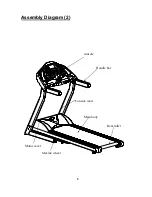P4 - User 1
The user is allowed to customize their workout program by presetting the incline level.
P5 - User 2
The user is allowed to customize their workout program by presetting the incline level.
Warm-Up Program
Warm-up phase will appear and last for 3 minutes before every program except Quick Start. During this
phase, all keys are useless except the speed adjustment key and safe button. The speed will automatically
increase from 0.8 km/hr to 2 km/hr in a minute and last for the rest 2 minutes.
Cool-Down Program
Cool-Down phase will appear and last for 3 minutes after every program except Quick Start. During this
phase, all keys are useless except the safe button. The incline will decline and the speed will automatically
decrease from the present speed to 2 km/hr for a minute and down to 0.8 km/hr for the rest 2 minutes, for
the meantime, the user is not able to change the speed and incline manually.
P1 - Quick Start Program:
I.
Press
START
to start the workout straight away.
II.
3-second count-down.
III.
The [
TIME
] is automatically set to default value of
20 minutes
.
IV.
During the workout period, the user may adjust their level and speed by the
Up and Down
keys
of
Speed
and
Incline.
P2 - HILL Program:
1.
SET PERSONAL INFO:
I.
[
AGE
]:
Press
SET
to do adjustment.
Press the
Adjust
keys
to adjust the age.
Press
SET
again to confirm the adjustment.
II.
[
GENDER
]:
Press
SET
to do adjustment.
Press the
Adjust
keys
to change the gender.
Press
SET
again to confirm the choice.
III.
[
WEIGHT
]:
Press
SET
to do adjustment.
Press the
Adjust
keys
to adjust the weight.
Press
SET
again to confirm the adjustment.
13
Operating Process