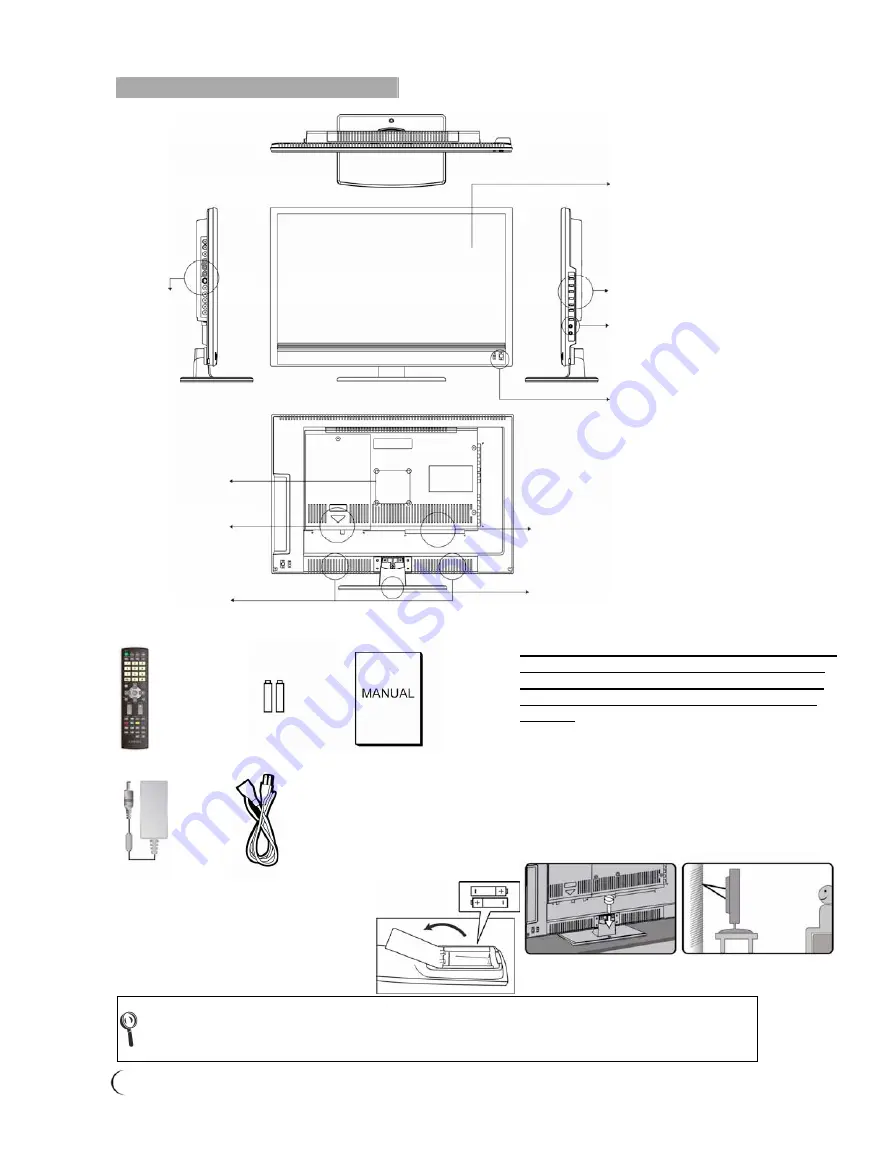
06 .............................................................................................................................................................
Descriptions and accessories
Accessories
Installation of batteries
1. Insert two AAA batteries into the
remote control. Make sure positive
electrode and negative electrode are
facing the proper direction.
2. Replace the cover.
If the remote control will not to be used for a long time, remove the batteries to avoid the
damage caused by liquid leaks.
Use the remote control carefully. Please do not drop the remote control on the ground. Avoid
humidity, direct sunlight and heat.
1. Remote Control 2. Batteries x 2 3. User Manual
4. Power Adapter 5. Power Cord (For TW SP-301 + IS-14 VCTF
1.25/3C)
Anti-tip Precaution
※
In order to prevent this equipment from falling
over in case of unexpected natural disasters
or serious accidents, you are advised to use
the anti-tip auxiliary screw holes for secure
fixation.
1.
Before your operation, screw installation must be
done on a stable table (recommended size: T4 x
12) (Fig. 1).
2.
In the event of failure to fasten the screws on the
table, please use another two bolts
(recommended size: M4 x 16) and fasten them on
the wall mount hole, then fix the LCD Display to
the wall (Fig. 2) with a wire for safety.
(Fig. 1)
(Fig. 2)
Speakers
Front View
Rear View
Side View
Wall Mount Hole
Power Indicator
IR Remote receiver
Control panel
Video Connectors
LCD Panel
Antenna Connector
Anti-tip Auxiliary Screw Hole
(Support Hole)
PC&Rear I/O Connector
Power
Top View
Содержание TL-24L6000T
Страница 1: ......






















