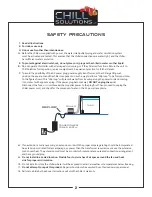GETTING STARTED
4
1.
Plug in power cords. Digital display will light up on the cooling unit.
2.
To switch display temperatures from Fahrenheit to Celsius press and hold the (+) and (-) at the
same time until the display changes to desired temperature scale.
3.
Upon start up the unit will display the unit’s internal temperature sensor value.
4.
Press the (+) up, or (-) down buttons to set the desired temperature.
Note that a continuous press / hold during this step will increase the selection speed.
5.
If the desired set temperature is less that than the actual temperature flowing within the unit the
status LED will illuminate blue and the fan turn on which indicates the unit is cooling.
6.
Once the set temperature is reached the unit will turn on and off as necessary to maintain the
desired temperature set point. It is normal for the LED to change from blue to green and back to blue.
Error Display
If the unit’s digital readout displays a code as listed below, the unit is not functioning as
designed. The following list of codes can be used to troubleshoot the problem:
ERR1
– Unit is overheating. Unplug chiller until heatsink is cool to touch.
ERR2
– Fan failure. Check to make sure fan is not blocked.
ERR3
– Thermal electric element is out of spec.
Contact
Normal Display
• LED displays cycles from green to blue
• LED display colors:
GREEN LED – unit in standby mode
BLUE LED – unit in cooling mode
RED LED – ERROR
(see below)