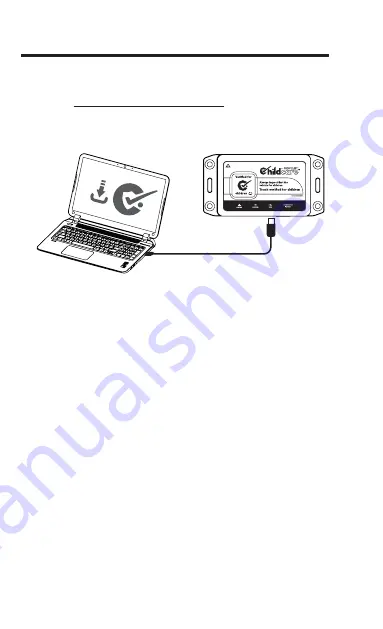
/ Software Settings
Once the device is installed, a software configuration must be performed.
Please visit
www.drivekopilot.com/childcare
to download the newest
version of the software.
Open the Kopilot App. If prompted to update the software version, click
Yes. The Software will update to the latest version.
Plug in a USB C cable to computer and the device. If prompted to update
the firmware version, click Yes. The Device will update to the latest version.
In Settings, select Basic.
Click Write.
12
Содержание 2020R501
Страница 1: ...User Guide...


















