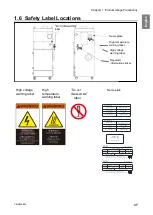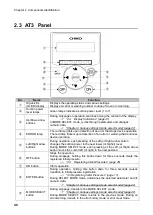Chapter 4
Various settings (mode select mode)
CMN209-004
47
E
ng
lis
h
Chapter 4
Various settings (mode select
mode)
4.1
Screen Transitions in MODE SELECT Mode
To move to the MODE SELECT mode, press the MODE SELECT button during stoppage.
The Up/Down arrow buttons cycle through parameters.
4.2
Communication Format Setting Mode (When
Equipped with Communication Function)
This mode sets the below listed items of serial communication format.
The settings are enabled after the power switch is turned off and back on.
Item
Setting
Default
Communication station number
1 to 25
1
Baud rate
9600bps
、
19200bps
、
38400bps
、
57600bps
、
115200bps
9600bps
Bit length and parity
Bit length = 8 bits, with no parity
Bit length = 8 bits, odd parity
Bit length = 8 bits, even parity
Bit length = 9 bits, with no parity
Bit length = 8 bits, with no parity
Stop bit
Stop bit = 1 bit
Stop bit = 2 bits
Stop bit = 1 bit
[Com Setting]
[Volume Down ST]
[Other Setting]
[Error Data]
Communication Format Setting Mode
(When Equipped with Communication
Function)
Page47
Air Volume-Down Alert Timing Setting Mode
(
Page48
(
[Pulse Setting]
Pulse control setting mode
(
Содержание CMP-2500AT3-A
Страница 3: ......
Страница 6: ...2 6 1 2 28 6 1 3 29 6 2 29 6 2 1 RS485 29 6 2 2 29 7 30 7 1 30 7 2 30 7 3 31 7 3 1 CMP 2500AT3 A 31...
Страница 7: ...1 CMN209 006 3 1 1 1 1 2 10 60 80 1 3 0 40 80 100 1 000...
Страница 8: ...1 4 1 4 2 OFF NV63 SVF 3P 30A 1 5...
Страница 10: ...2 6 2 2 1 4 HEPA V1 1 1 1 1 AWG14 2 08...
Страница 11: ...2 CMN209 006 7 2 2 2 2 1 CMP 2500 AT3 A V1 AT3 BOX HEPA V1...
Страница 12: ...2 8 2 3 AT3 EL OLED No 1 7 2 4 9 4 15 1 1 1 1 OFF 3 3 14 ON ENTER 3 3 3 14 4 15 MODE SELECT 4 15...
Страница 13: ...2 CMN209 006 9 2 4 2 4 1 2 4 2 ON OFF 15 14 ENTER 3 ON 14 OFF 3 16 Ver ID Battery Date Time RS485 17...
Страница 14: ...2 10 2 4 3 OP kPa SP kPa DP kPa EP kPa Blower Motor rpm Runtime h 17 Total h...
Страница 15: ...3 CMN209 006 11 3 3 1 3 1 1 0 40 80 RH...
Страница 16: ...3 12 3 1 2 200 230V 1 BOX 2 3...
Страница 17: ...3 CMN209 006 13 1 2 8 3 2 1 RS485 ID 2 AT3 ON 3 4 1 7 3 ON OFF 3 30 ON OFF Ver ID...
Страница 23: ...5 CMN209 006 19 5 OFF 2...
Страница 24: ...5 20 5 1 WARN2 1 5 1 1 1 1 2 2 3 4 5 2...
Страница 25: ...5 CMN209 006 21 5 1 2 1 1 1 2 2 2 3 4 1 5 6 2...
Страница 26: ...5 22 5 1 3 V1 1 4 2 3 4 5 2 1 1 1 1...
Страница 29: ...5 CMN209 006 25 5 4 EL 1 2 3 4 1 4 30 1 1 5 1 20 5 1 20 5 1 20 5 1 20...
Страница 30: ...6 26 6 6 1 6 1 1 ON AT 33 0 1 F DC 50V 100mA GND DC 1 5V 33 0 1 F LOAD LOAD DC 0 5V GND LOAD LOAD LOAD...
Страница 31: ...6 CMN209 006 27 1 5V 0 2V B C ON HIGH LOW OFF LOW HI Z LOW DC 1 2...
Страница 35: ...7 CMN209 006 31 7 3 7 3 1 CMP 2500AT3 A...
Страница 36: ...32 12 7 2 7 2 30...
Страница 68: ...Chapter 7 Appendix 64 7 3 Electrical Diagram 7 3 1 CMP 2500AT3 A Internal terminal...