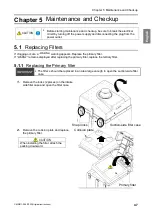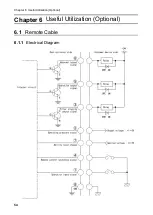Chapter 5 Maintenance and Checkup
CMN011-006
原本
(Original instructions)
47
E
nglis
h
Chapter 5
Maintenance and Checkup
CAUTION
•
Before starting maintenance and checkup, be sure to break the electrical
circuit by turning off the power supply and disconnecting the plug from the
power outlet.
5.1
Replacing Filters
If clogging occurs, a “
WARN2
” warning appears. Replace the primary filter.
If “
WARN2
” remains displayed after replacing the primary filter, replace the tertiary filter.
5.1.1
Replacing the Primary filter
IMPORTANT
•
The filter`s should be replaced in an area large enough to open the suction-side filter
case.
1.
Remove the locks (2 places) on the intake
side filter case and open the filter case.
2.
Remove the collision plate and replace
the primary filter.
CAUTION
When installing the filter, attach the
packing downward.
Snap locks
Suction-side filter case
Collision plate
Primary filter
Содержание CKU-060AT3-ACC
Страница 26: ...第 6 章 便利な使い方 オプション 24 第6章 便利な使い方 オプション 6 1 リモートケーブル 6 1 1 標準接続図 ...
Страница 31: ...第 7 章 付録 CMN011 006 原本の翻訳 Translation of the original instructions 29 日 本 語 7 3 電気回路図 7 3 1 CKU 060AT3 ACC ...
Страница 61: ...Chapter 7 Appendix CMN011 006 原本 Original instructions 59 English 7 3 Electrical Diagram 7 3 1 CKU 060AT3 ACC ...
Страница 63: ...MEMO ...