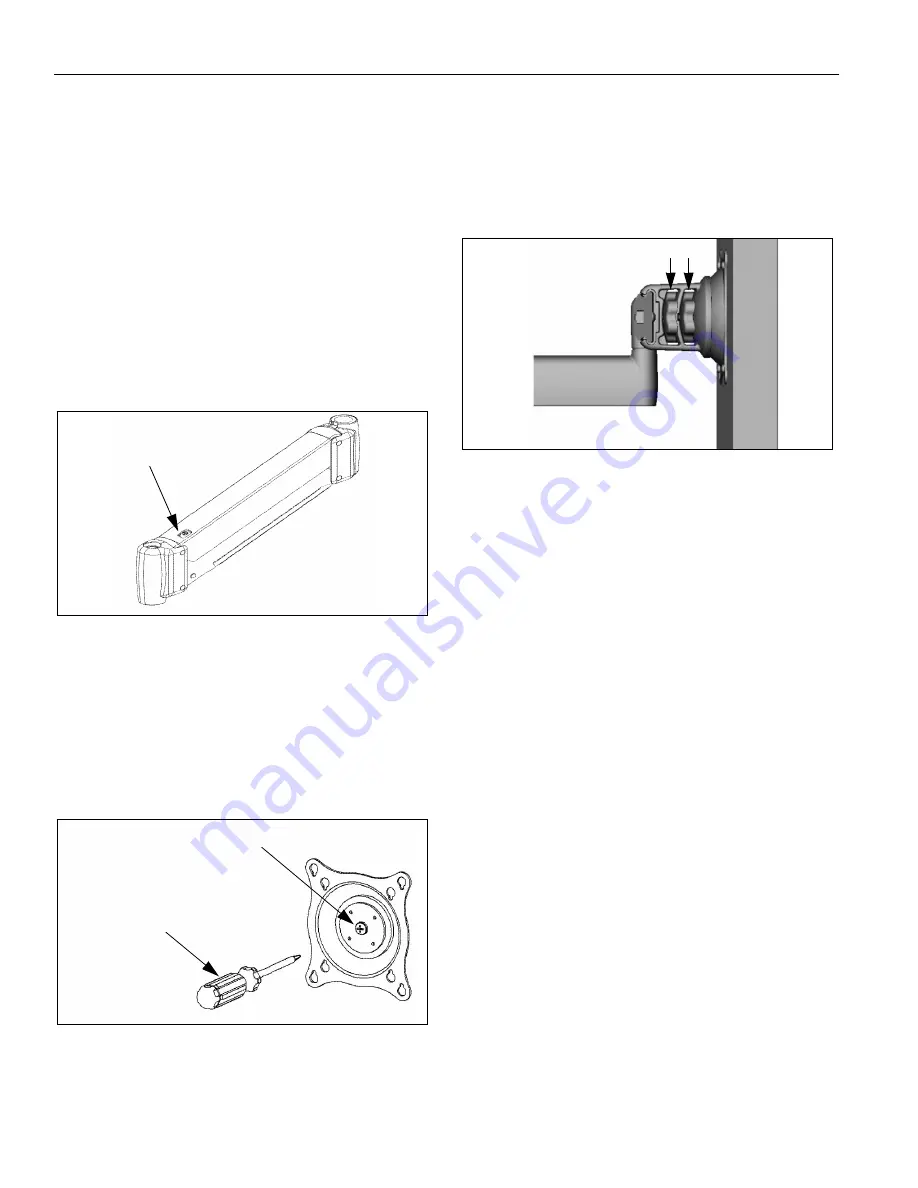
Model: K-Series
Installation Instructions
14
HEIGHT ADJUSTABLE (IF APPLICABLE)
IMPORTANT ! :
It is important that the mount be
attached to the mounting surface AND display be
attached to the mount BEFORE attempting to adjust the
height adjustable arm.
1.
Using 5/32" hex key, slightly loosen or tighten the
adjustment screw as necessary (See Figure 25).
•
If display settles on its own, then rotate
adjustment screw counterclockwise (towards the
"+" symbol).
•
If display rises on its own, then rotate adjustment
screw clockwise (towards the "-" symbol).
NOTE:
It may be necessary to raise or lower the height
adjustable arm to expose the adjustment screw.
Figure 25: Height Adjustable Arm Adjustment
CENTRIS HEAD
SINGLE DISPLAY AND KCY-210/-220
1.
If previously attached, disconnect cables from display,
then remove display.
2.
Using Phillips screwdriver, slightly loosen or tighten
the adjustment screw as necessary (See Figure 26).
Figure 26: Single Display Adjustment
3.
Install mount and then display cables. See "DISPLAY
INSTALLATION."
DUAL / TRIPLE DISPLAY
1.
LATERAL POSITION ON ARRAY:
•
Using your fingers, slightly loosen adjustment
knob "A" (See Figure 27).
•
Slide display to desired position.
•
Using your fingers, tighten adjustment knob "A".
Figure 27: Dual / Triple Display Adjustment
2.
PITCH / YAW / ROLL:
•
Using your fingers, slightly loosen adjustment
knob "B" (See Figure 27).
•
Adjust display as desired.
•
Using your fingers, tighten adjustment knob "B".
Adjustment Screw
Adjustment Screw
Phillips Screwdriver
A
B
Содержание K Series
Страница 15: ...Installation Instructions Model K Series 15 ...
Страница 16: ...Model K Series Installation Instructions 16 ...


































