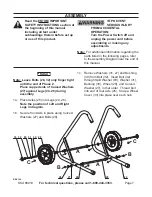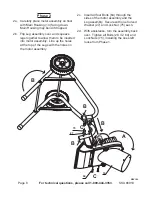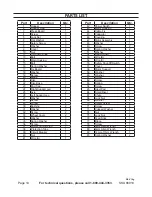Page 11
For technical questions, please call 1-800-444-3353.
SKU 66910
Do not force the Chipper Shredder. Let
8.
the natural suction process take in the
material to be cut. Always stand clear
and to the side of the Chute (67).
(See Figure E.)
Without putting your hands into the
9.
Hopper (1), slowly drop the material in
(one branch at a time). The machine will
pull it in automatically.
(See Figure E.)
WaRnIng! never put your hands
10.
into the Hopper (1). always use the
Feed Stick (76). (See Figure D.)
Should the Chipper Shredder jam while
11.
in use, immediately turn the Power
Switch (42) to its
“OFF”
position.
Unplug the Power Cord (37) from its
extension cord. Unscrew and remove
the two Knobs (11). Open the Main
Housing (14) to expose the two Blades
(20). Clear the jam. Close the Housing,
and retighten the two Tie-Down Knobs.
Then plug the Power Cord into its
extension cord, and turn the Power
Switch to its
“On”
position to resume
cutting.
(See Figures D and E.)
NOTE: In extreme working conditions
12.
sensors in the Chipper Shredder will
automatically switch off the Motor (47)
to prevent overheating. In this event,
turn the Power Switch (42) to its
“OFF”
position and unplug the machine from
its extension cord. Wait five minutes
or until the Motor has cooled. Clear
the machine of all debris. Depress the
Circuit Breaker (39). Then plug the
machine into its extension cord and turn
the Power Switch to its
“On”
position to
resume cutting.
(See Figure D.)
When finished using the Chipper
13.
Shredder, turn the Power Switch (42) to
its
“OFF”
position. Remove the Safety
Lock-Off Switch from the Power Switch.
Then unplug the Power Cord (37) from
its extension cord.
(See Figures D and E.)
Wait until all moving parts of the Chipper
14.
Shredder have stopped moving. Then
open the machine and clean out the
Hopper (1), Main Housing (14), and
Chute (67).
(See Figure E.)
Clean, then store the Chipper Shredder
15.
indoors out of reach of children and other
unauthorized persons.
nOtE: Performance will decrease as
the blades wear.
the blades can be reversed to
expose a fresh cutting edge,
see Blade Reversal/Removal on
page 12.
REV 10h