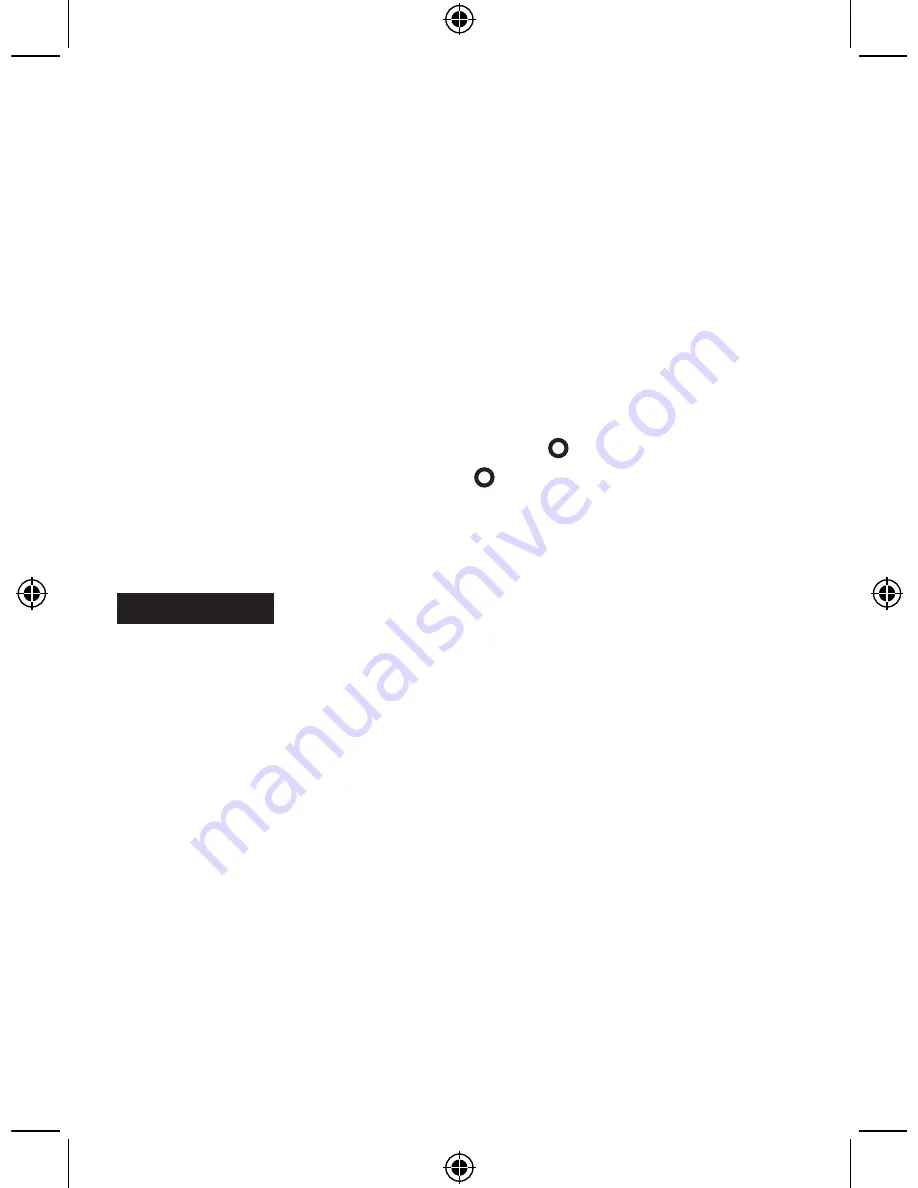
9
1. Unplug and allow iron to cool.
2. To empty water from iron, swivel Water Fill Door and
slowly tilt pointed end of iron over a sink until all the
water has poured out.
3. Store iron on the Heel Rest. NOTE: Use the Self-Clean
function following each use of the steam function to keep
the steam vents clear of any mineral buildup. Add water
to the iron. Turn the Fabric Temperature Setting Dial until
linen stops blinking and turns solid. Then, turn the Fabric
Temperature Setting Dial until OFF ( ) is illuminated on
the Fabric Temperature/OFF ( ) Indicator and unplug.
Hold the iron over a sink. Press and hold the Self-Clean
Button until steam no longer comes from the vents on the
soleplate. Allow iron to cool before storing.
w
CAUTION
Eye Hazard: Hold the plug with one hand
while pushing the Cord Retraction Button with your other
hand to retract the cord.
Care and Cleaning
Soleplate Care
NOTES:
• Care should be used while cleaning; steam can burn.
• Never iron over zippers, pins, metal rivets, or snaps since
these may scratch the soleplate.
• Do not use abrasive cleansers or metal scouring pads.
The Self-Clean function cleans the steam holes, but will not
remove residue from the flat surface of the soleplate. To clean
an iron’s soleplate, preheat the iron to the linen setting and
iron over a damp, 100% cotton cloth. This creates heavy
steam that transfers residue from the soleplate to the cloth.






























