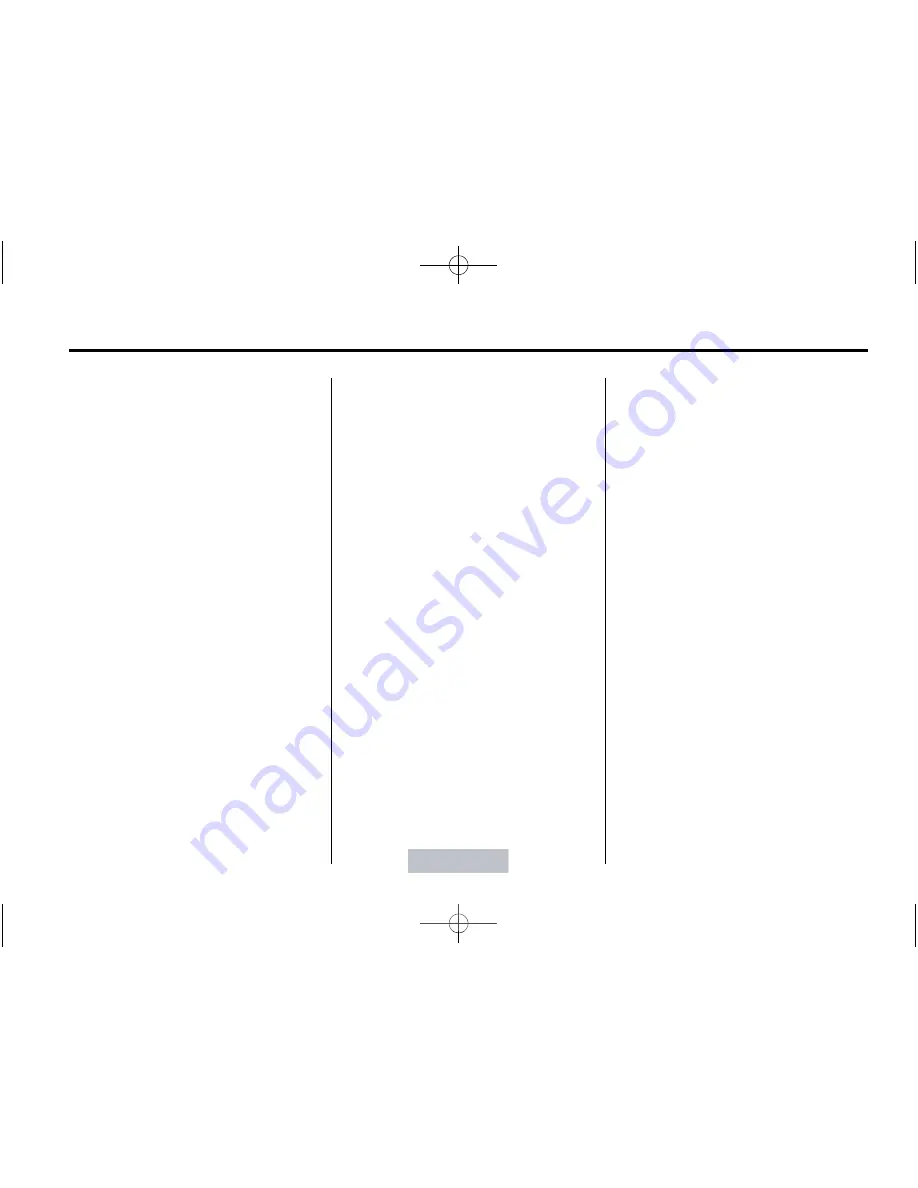
Black plate (5,1)
Chevrolet Equinox Owner Manual - 2013 - CRC - 5/21/12
Instruments and Controls
5-5
Clock
The infotainment system controls,
located on the instrument panel, are
used to access the time and date
settings through the menu system.
See
Operation on page 7
‑
4
for
information about how to use the
menu system.
Setting the Clock with Date
Display
To set the Time and Date:
1. Turn the infotainment system on.
2. Press the CONFIG button and
select Time and Date Settings.
3. Select Set Time or Set Date.
4. Turn the MENU/SEL knob to
adjust the highlighted value.
5. Press the MENU/SEL knob to
select the next value.
6. To save the time or date and
return to the Time and Date
Settings menu, press the
E
BACK button at any time or
press the MENU/SEL knob after
adjusting the minutes or year.
To set the 12/24 hour format:
1. Turn the infotainment system on.
2. Press the CONFIG button and
select Time and Date Settings.
3. Highlight 12/24 Hour Format.
4. Press the MENU/SEL knob to
select the 12 hour or 24 hour
display format.
To set the month and day format:
1. Turn the infotainment system on.
2. Press the CONFIG button and
select Time and Date Settings.
3. Highlight Month and Day
Format.
4. Press the MENU/SEL knob to
select MM/DD (month/day) or
DD/MM (day/month).
To set the auto time adjust:
1. Turn the infotainment system on.
2. Press the CONFIG button and
select Time and Date Settings.
3. Highlight Auto Time Adjust.
4. Press the MENU/SEL knob to
turn Auto Time Adjust on or off.
5. Press the MENU/SEL knob to
select Time Zone, and then
select the time zone.
6. Press the MENU/SEL knob to
turn Daylight Savings on or off.
Setting the Clock Without Date
Display
To set the Time and Date:
1. Turn the infotainment system on.
2. Press the CONFIG button and
select Time Settings, or press
the
H
button.
3. Select Set Time.
4. Turn the MENU/SEL knob to
adjust the highlighted value.
5. Press the MENU/SEL knob to
select the next value.






























