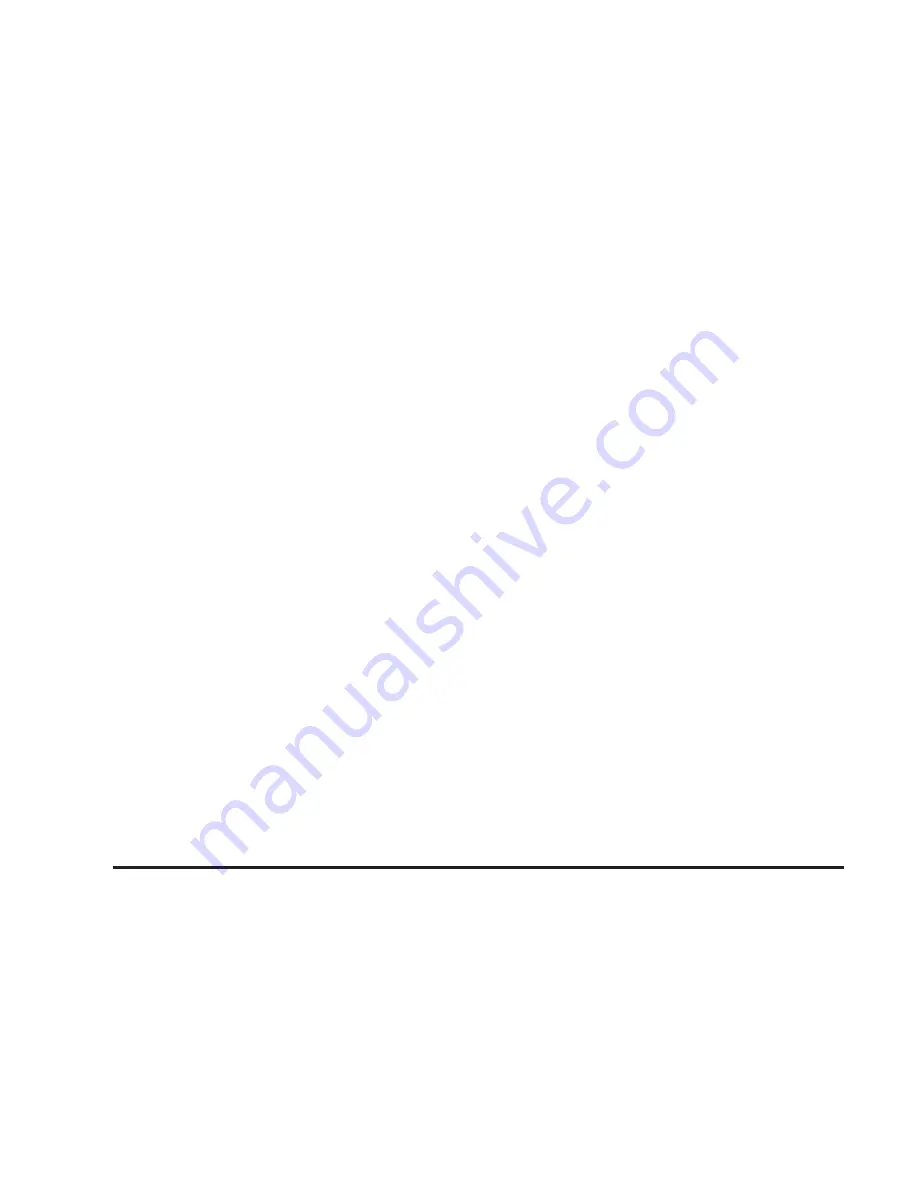
b
(Size): Press this button to change the display
mode for 4:3 aspect ratio movies. This function cycles
between NORMAL, WIDE, and FULL video modes.
•
Normal The horizontal image is not stretched.
The borders at the left and the right of the
picture are blanked. All lines of the vertical image
are displayed.
•
Wide The horizontal image is non-lineraly stretched.
The image tends to be stretched more at the
borders then the middle. The borders are not
displayed.
•
Full The horizontal image is linearly stretched.
All vertical lines are displayed. No borders are
present.
z
(Display): Press this button to display the title,
chapter, the time of a DVD or track number, the time
of a CD, and the menu functions on the video screen.
Press this button again to turn off the display item.
}
(Audio Compression): DVDs have a wide
dynamic audio range. Audio compression may be
used to reduce the difference between soft and loud
selections of the DVD. Press this button to switch
the audio compression on and off.
AUX (Auxiliary): Press this button to switch the system
between the DVD player and an auxiliary source.
Setup Menu
To access the setup menu, ensure that a DVD is in
the player and the video is stopped. Press the display
button. Once the menu is activated, use the directional
arrows and the enter button to navigate the screen.
Picture Preferences
The USER PREFERENCE SETTINGS menu allows
the default viewing preferences to be modified. Use the
remote control up and down arrow buttons to select.
The movie may stop while selections are being made.
TV Shape: The default video screen display may
be selected from 4:3 letterbox, 4:3 panscan, or 16:9.
Black Level Shift: The default black level to the video
screen may be adjusted.
Video Shift: The default position of the video on the
display may be adjusted.
Color Settings: The default color setting of the video
screen may be selected from Personal, Rich, Natural,
Soft, or Animation.
Personal Color: The default setting for Saturation,
Brightness, and Contrast may be adjusted.
3-94
Содержание 2006 Malibu
Страница 5: ...These are some examples of symbols that may be found on the vehicle v ...
Страница 6: ... NOTES vi ...
Страница 20: ...Put someone on it Get it up to speed Then stop the vehicle The rider does not stop 1 14 ...
Страница 74: ... NOTES 1 68 ...
Страница 128: ... NOTES 2 54 ...
Страница 131: ... NOTES 3 3 ...
Страница 132: ...Instrument Panel Overview 3 4 ...
Страница 296: ...Engine Compartment Overview When you open the hood on the 2 2L L4 engine here is what you will see 5 12 ...
Страница 298: ...When you open the hood on the 3 5L V6 engine here is what you will see 5 14 ...
Страница 300: ...When you open the hood on the 3 9L V6 engine here is what you will see 5 16 ...
Страница 407: ...Maintenance Record cont d Date Odometer Reading Serviced By Maintenance I or Maintenance II Services Performed 6 15 ...
Страница 408: ...Maintenance Record cont d Date Odometer Reading Serviced By Maintenance I or Maintenance II Services Performed 6 16 ...















































