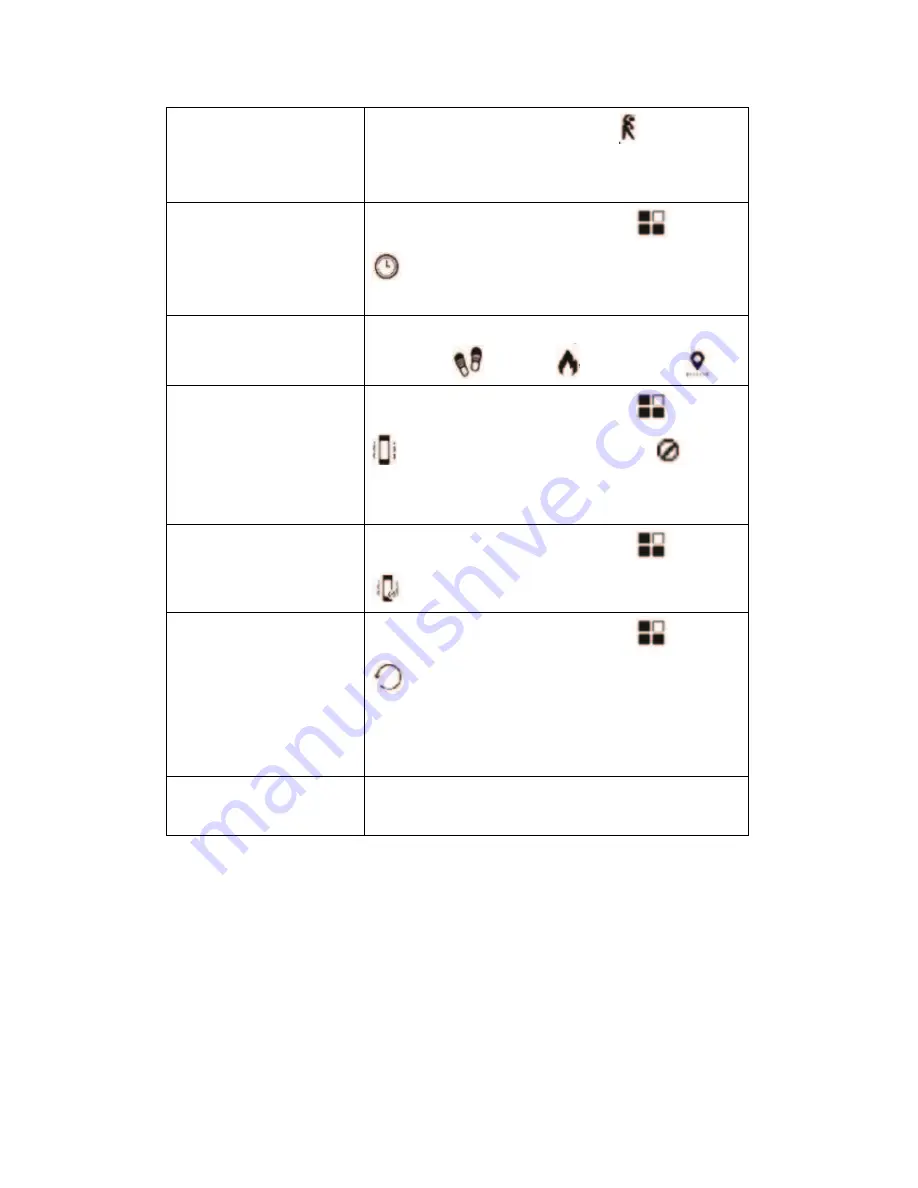
Exercise Mode
Swipe the screen to Exercise Mode
tap to choose
exercise type. Long press to confirm the exercise type.
Enter the exercise type when the icon flashes
Dial switch
Swipe the screen to Function Setting
switch to
, long press to view dial styles, long press to
enable selected dial
Check step data
Swipe the screen to Time Interface, tap the screen to
read Steps
Calories
and Distance
Turn on “No Disturb”
Swipe the screen to Function Setting
switch to
, long press to turn it on. The icon
will be
displayed on the top of Time Interface to remind you
“No Disturb” mode is enabled
Turn off “No Disturb”
Swipe the screen to Function Setting
switch to
, long press to turn it on.
Restore Factory Settings
Swipe the screen to Function Setting
switch to
, long press to open a confirmation window. The
smart bracelet will unbind with your smartphone if
you select “Yes”. All the data and settings in the smart
bracelet will be cleared at the same time.
Set Alarm
Set alarm on Zeroner Health.
6 App Installation
Search “Zeroner Health” on Apple Store or Google Play, or scan the QR code below to
install the app.
3




















