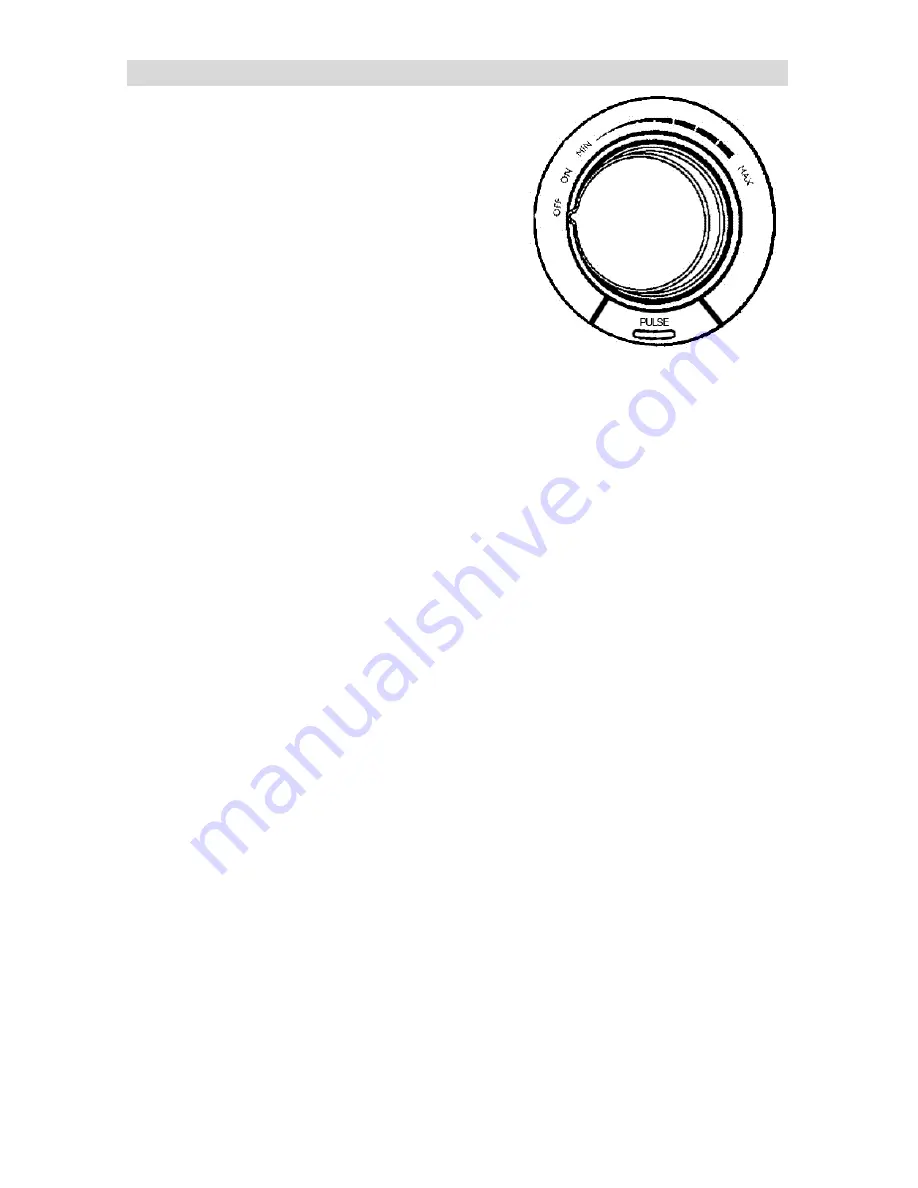
U
SING
Y
OUR
F
OOD
P
ROCESSOR
Chefscape
™
Food Processor Controls
“OFF”
- turns the appliance off.
“ON”
– turns the appliance on.
“MIN” -
runs the appliance at low speed. This
speed should be used for the initial 30 seconds
of processing.
“MAX”
- runs the appliance at high speed. Use
this speed for the final stages of processing.
“PULSE”
- gives short bursts of power at high
speed.
SLICING, SHREDDING, or RASPING
1. Assemble the food processor by following steps 1 and 2 on page 5.
2. Select the desired slicing/shredding or rasping disc and place the appropriate
side (one side is for slicing and the other is for grating) over the disc/blade
support.
CAUTION:
Be extremely careful when handling the discs and blades,
they are very sharp.
3. Place the processor lid on top of the processing bowl and lock in place.
4. Cut food into equal lengths, slightly shorter than the feed tube.
Note:
Use the
food pusher as a cutting guide for length and width.
5. Place the cut food to be sliced or shredded in the feed tube on the processor lid.
Pack the feed tube full so food stands upright for slicing. Insert the food pusher
on top of the food pieces.
6. Plug cord into a 120-volt, AC electrical outlet
ONLY
.
7. Turn the control dial to “MAX.” Adjust your pressure on the food pusher
depending on the type of food used. Soft foods require less pressure, hard
foods require more pressure. When the feed tube is empty turn the control dial
to “OFF.” Refill the feed tube and repeat the slicing/shredding process.
8. When all the slicing/shredding has been completed, turn the control dial to
“OFF” and unplug from the electrical outlet.
9. Remove the processor lid and slicing/shredding disc.
10. Remove the processing bowl from the motor base. Use a plastic spatula to
scrape out any food pieces that stick to the inside of the processing bowl.
11. Clean as directed in the “Cleaning Your Food Processor” section of this manual.
6
Содержание Chefscape L5747
Страница 31: ...NOTES NOTAS...
Страница 32: ......





















