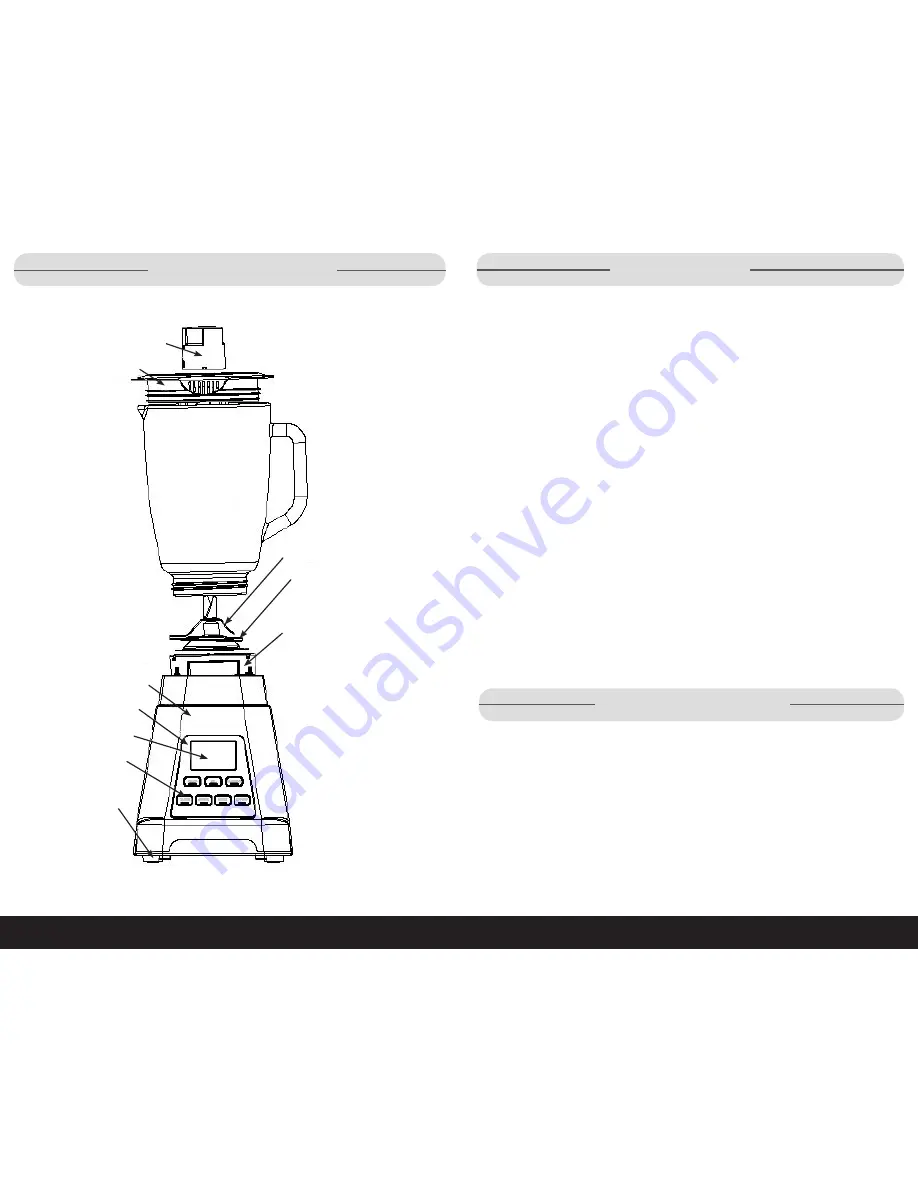
Measuring Cup
Motor Housing
7
6
1
•
888
•
557
•
3848
Wards.com
How to Use
• All parts (except motor base) are dishwasher safe.
• Do NOT place motor housing, power cord or plug in water!
• Clean the motor housing with a damp washcloth and mild detergent.
• Fill the glass jar
1
⁄
2
full with warm water and mild cleaning detergent. Let the unit
run on speed 2 until the glass jar is clean.
• Unscrew the base (turn counter-clockwise) and take out the blade assembly with
the sealing ring facing upwards.
• Ensure that all parts are thoroughly dry before reassembling and storing.
• Store the blender in a clean, dry place with the lid removed from the jar.
• Do NOT use abrasive cleaners or scouring pads.
Cleaning & Care
1. Wash the ingredients you want to blend and cut them into pieces small enough
to fit into the plastic lid feeding hole.
2. Once cleaned and cut, add ingredients into the glass jar by pushing them
through the plastic lid feeding hole.
NOTE: The jar has a 6 cup (48 oz.) capacity. Do NOT overload the jar with
ingredients.
3. After filling the jar with ingredients, put the plastic lid with ingredient cap into
position. Plug the blender into electrical outlet.
4. Press “ON/OFF” button to transition the blender from standby mode.
5. Press “PULSE”, “ICE” or “SMOOTHIE” to choose the desired function.
6. Press “SPEED” to adjust the blending speed.
7. Press “TIMER” to adjust the blending time.
8. Press “MENU” to choose “WHIP”, “CHOP”, “CREAM”, “GRIND”, “PUREE”, or
“STIR” function. Then press “ON” to confirm the function.
NOTE: The LCD display will show the default blending time and speed for the
function you have selected.
9. Press “ON/OFF” when you have finished blending.
CAUTION: Never operate the blender’s motor for more than 2 minutes at a time.
After pressing “ON” and the blending cycle has finished, allow the motor to cool
for more than 2 minutes, then continue the blending cycle. Repeat this process
until you achieve the desired results.
Parts & Features
Glass Jar
Jar Cover
Blade
Sealing Ring
Blade Housing
Control Panel
LCD Display
Control Button
Non-slip Pads






