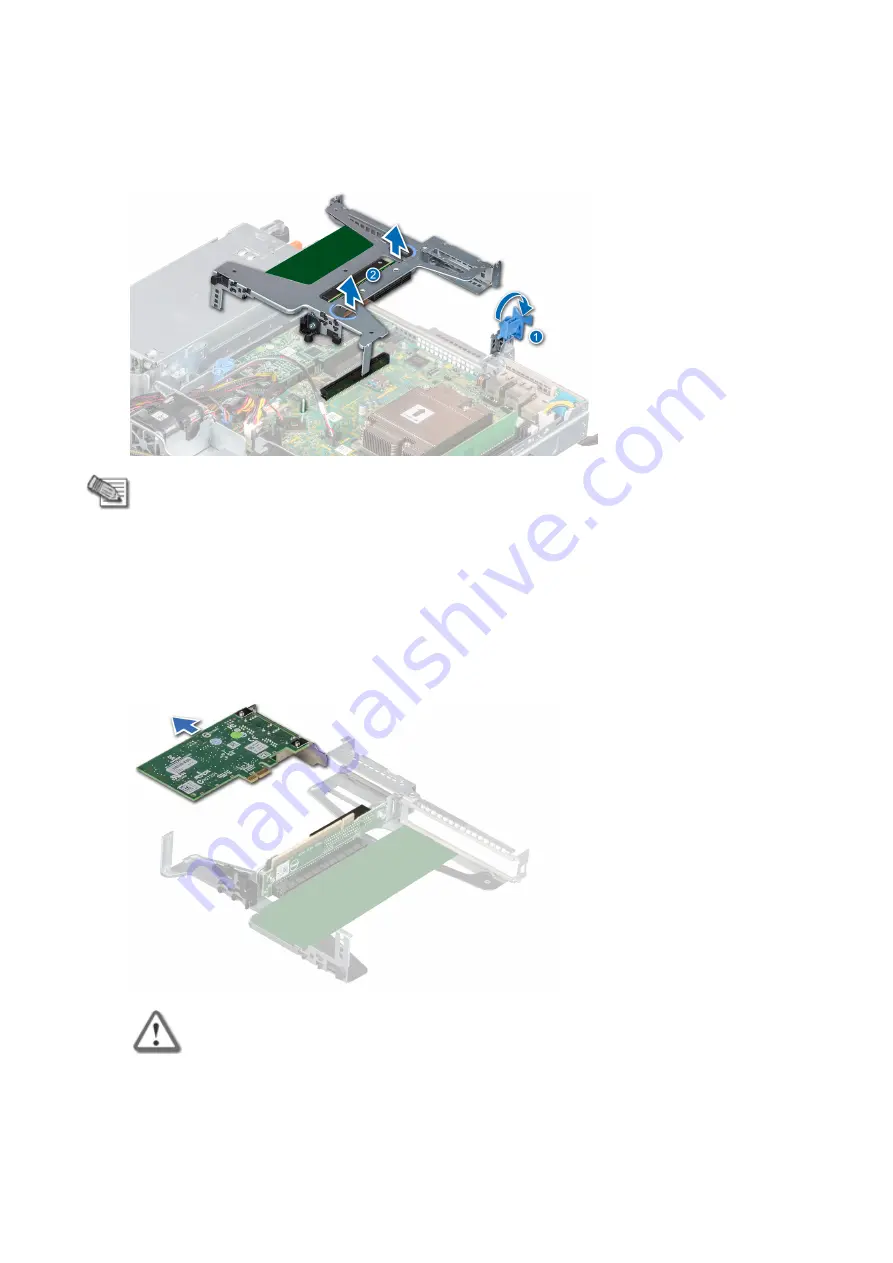
5
Removing the Riser
1. Open the blue expansion card riser retention latch located on the appliance (1).
2. Holding the blue touch points (2), lift the expansion card riser from the appliance.
Note - The illustration shows a riser with only the onboard NIC installed.
Removing an Expansion Line Card from the Riser
1. Disconnect any cables that are connected to the expansion card or riser.
2. Remove the riser.
3. Flip the riser to locate the connectors on the riser.
4. Holding the card by its edges, remove the expansion card from the riser.
Important - Do not remove the integrated onboard NIC as warranty will be void.








