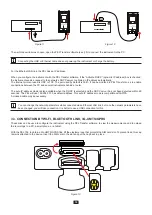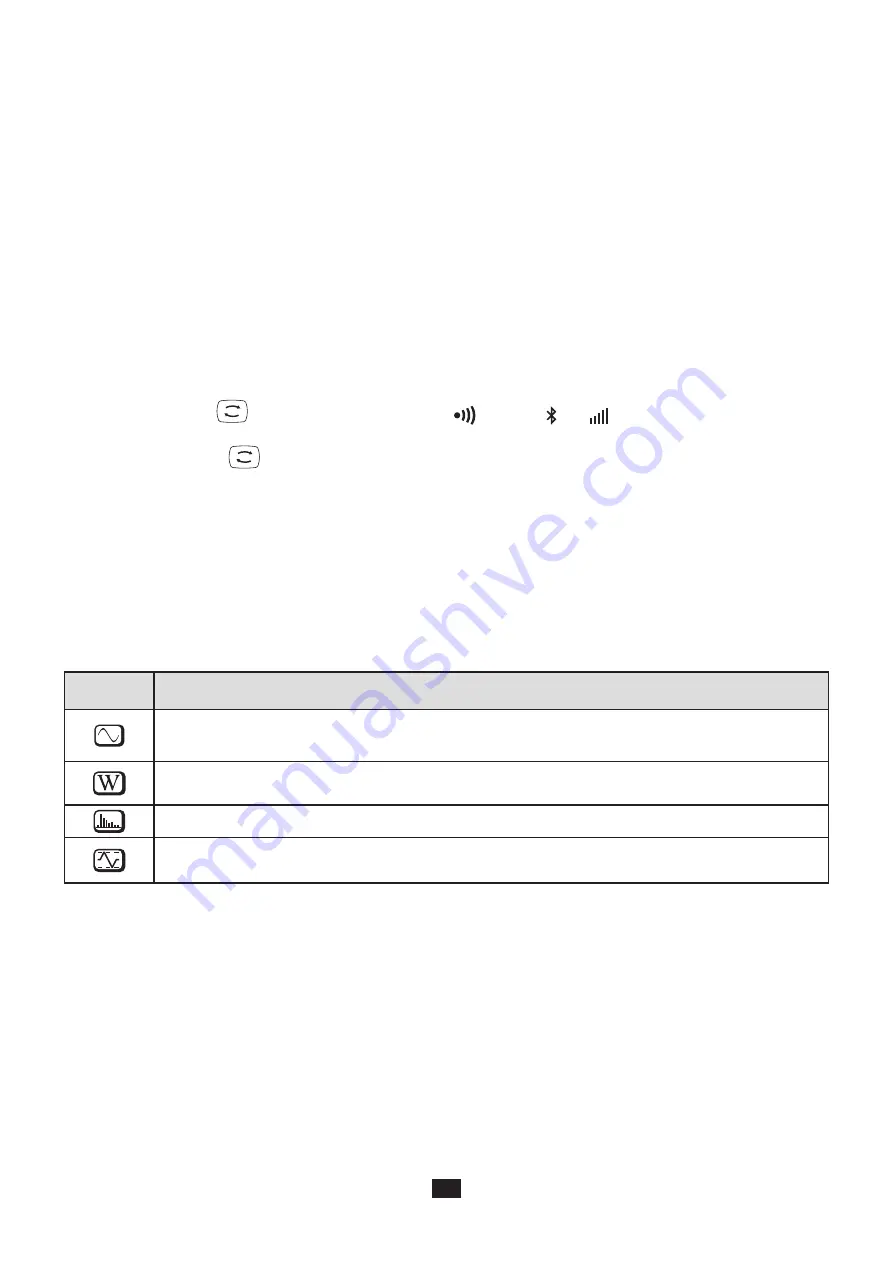
32
4.2.
USING EXTERNAL DATA LOGGERS (PEL 104)
The PEL can connect itself with up to four L452 Data Loggers. The connection is in Bluetooth. It is configured using the PEL
Transfer software.
The L452 Data Logger can be used:
to record DC voltages up to 10V,
to record DC currents from 4 to 20mA,
to count pulses,
to detect events on the On/Off inputs.
Once connected to the PEL, they transmit their data to it. They are then displayed in the real-time data and recorded with the
recordings.
For the use of the L452 Data Loggers, refer to their user manuals.
4.3. RECORDING
To start recording:
Check that there is in fact an SD card (not locked and not full) in the PEL.
Press the
Selection
key and hold it down. The
REC
,
(PEL104), and
(PEL104) indicators light in turn for
3 seconds each.
Release the
Selection
key while the
REC
indicator is lit. Recording starts and the
REC
indicator starts blinking twice
every 5 seconds.
To stop recording, proceed in exactly the same way. The
REC
indicator starts blinking once every 5 seconds.
It is possible to manage recording from PEL Transfer (see § 5).
4.4. MEASURED-VALUE DISPLAY MODES
The PEL has 4 display modes, represented by the icons at the bottom of the display unit. To change from one mode to the other,
use the
or
key.
Icon
Display mode
Instantaneous values display mode: voltage (V), current (I), active power (P), reactive power (Q), apparent power
(S), frequency (f), power factor (PF), tan
Φ
.
Power and energy display mode: active energy of the load (Wh), reactive energy of the load (Varh), apparent
energy of the load (VAh).
Current and voltage harmonics display mode.
Maximum values display mode: maximum aggregated values of the measurements and energy of the last
recording.
The displays are accessible as soon as the PEL is on, but the values are zero. As soon as there is a voltage or current on the
inputs, the values are updated.
Содержание pel 102
Страница 1: ...Power energy logger EN User s manual PEL 102 PEL 103 PEL 104 ...
Страница 24: ...24 Aggregation period Date and time IP address scrolling Wi Fi address scrolling PEL104 ...
Страница 34: ...34 Two phase 3 wire 2P 3W V1 V2 U12 VN P Q S PF P Q S tan ϕ ϕ V2 V1 ϕ I1 V1 ϕ I2 V2 I1 I2 f ϕ I2 I1 ...
Страница 36: ...36 Three phase 3 wire balanced 3P 3W b U12 U23 U31 f P Q S PF P Q S tan ϕ I1 I2 I3 ϕ I1 U12 ...
Страница 38: ...38 Three phase 4 wire wye balanced 3P 4WYb I1 I2 I3 V1 V2 V3 VN U12 U23 U31 f P Q S tan ϕ ...
Страница 39: ...39 DC 2 wire dC 2W DC 3 wire dC 3W P Q S PF ϕ I1 V1 P Q S tan ϕ P I V VN I1 I2 IN ...
Страница 40: ...40 DC 4 wire dC 4W P I1 I2 I3 IN V1 V2 V3 VN V1 V2 VN ...
Страница 48: ...48 Two phase 3 wire 1P 3W I1 I2 V1 V2 U12 VN P Q S P Q S ...
Страница 49: ...49 Three phase 3 wire 3P 3W 2 3P 3W 3 3P 3WO2 3P 3WO3 3P 3WY2 3P 3WY3 3P 3W b I1 I2 I3 U12 U23 U31 P Q S P Q S ...
Страница 51: ...51 P Q S ...
Страница 85: ...85 ...