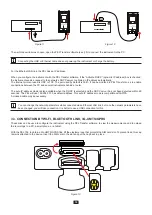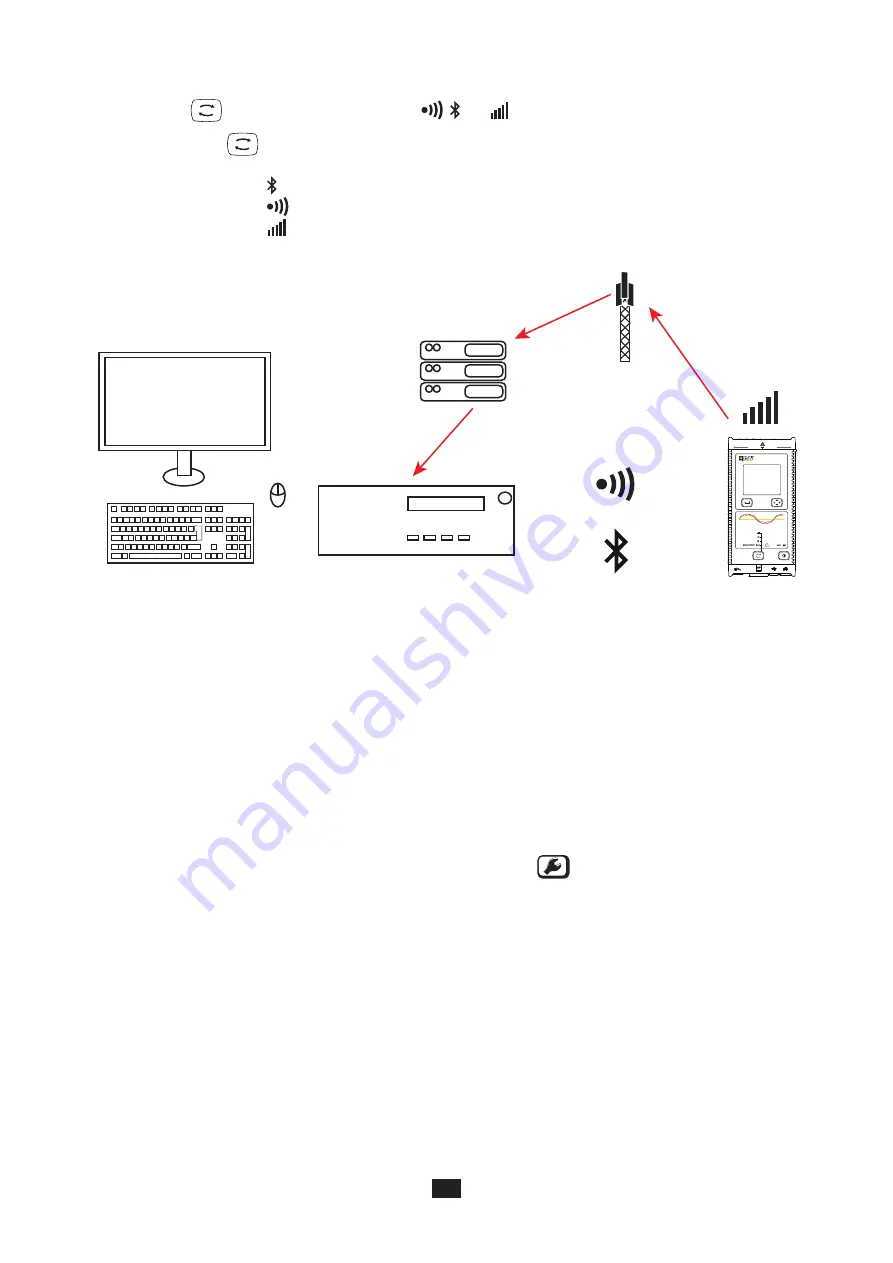
19
It will also be necessary to enter the APN (Access Point Name) and the PIN code corresponding to the SIM card, using PEL Transfer
software in Configuration/Communication/3G. The IRD server is automatically activated.
Press the
Selection
key and hold it down. The
REC
,
, and
indicators light in turn for 3 seconds each.
Release the
Selection
key while the desired function is lit.
If you release it while the
REC
indicator is lit, recording starts or stops.
If you release it while the indicator is lit, the Bluetooth link is activated or deactivated.
If you release it while the
indicator is lit (PEL 104 only), Wi-Fi is enabled or disabled.
If you release it while the
indicator is lit (PEL 104 only), 3G-UMTS/GPRS is enabled or disabled.
IRD
V1 V2 V3
N
1000V CAT III
600V CAT IV
I1
I2
I3
POWER & ENERGY LOGGER
OL
PEL 104
POWER & ENERGY LOGGER
Figure 14
If your computer does not generate Bluetooth, use a USB-Bluetooth adapter. If you have no driver for this peripheral, Windows
installs one automatically.
The pairing procedure depends on your operating system, on the Bluetooth equipment, and on the driver.
If needed, the pairing code is 0000. This code cannot be modified in PEL Transfer.
With the 3G-UMTS/GPRS link, the data transmitted by the device pass via an IRD server hosted by Chauvin Arnoux. To receive
them on your PC, you must enable the IRD server in PEL Transfer.
3.4. CONFIGURING THE INSTRUMENT
It is possible to configure some main functions directly on the instrument. For a complete configuration, use the PEL Transfer software
To enter the Configuration via the instrument mode, press the ◄ or ► key until the
symbol is selected.
Содержание pel 102
Страница 1: ...Power energy logger EN User s manual PEL 102 PEL 103 PEL 104 ...
Страница 24: ...24 Aggregation period Date and time IP address scrolling Wi Fi address scrolling PEL104 ...
Страница 34: ...34 Two phase 3 wire 2P 3W V1 V2 U12 VN P Q S PF P Q S tan ϕ ϕ V2 V1 ϕ I1 V1 ϕ I2 V2 I1 I2 f ϕ I2 I1 ...
Страница 36: ...36 Three phase 3 wire balanced 3P 3W b U12 U23 U31 f P Q S PF P Q S tan ϕ I1 I2 I3 ϕ I1 U12 ...
Страница 38: ...38 Three phase 4 wire wye balanced 3P 4WYb I1 I2 I3 V1 V2 V3 VN U12 U23 U31 f P Q S tan ϕ ...
Страница 39: ...39 DC 2 wire dC 2W DC 3 wire dC 3W P Q S PF ϕ I1 V1 P Q S tan ϕ P I V VN I1 I2 IN ...
Страница 40: ...40 DC 4 wire dC 4W P I1 I2 I3 IN V1 V2 V3 VN V1 V2 VN ...
Страница 48: ...48 Two phase 3 wire 1P 3W I1 I2 V1 V2 U12 VN P Q S P Q S ...
Страница 49: ...49 Three phase 3 wire 3P 3W 2 3P 3W 3 3P 3WO2 3P 3WO3 3P 3WY2 3P 3WY3 3P 3W b I1 I2 I3 U12 U23 U31 P Q S P Q S ...
Страница 51: ...51 P Q S ...
Страница 85: ...85 ...