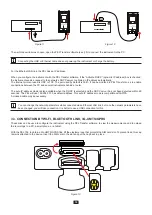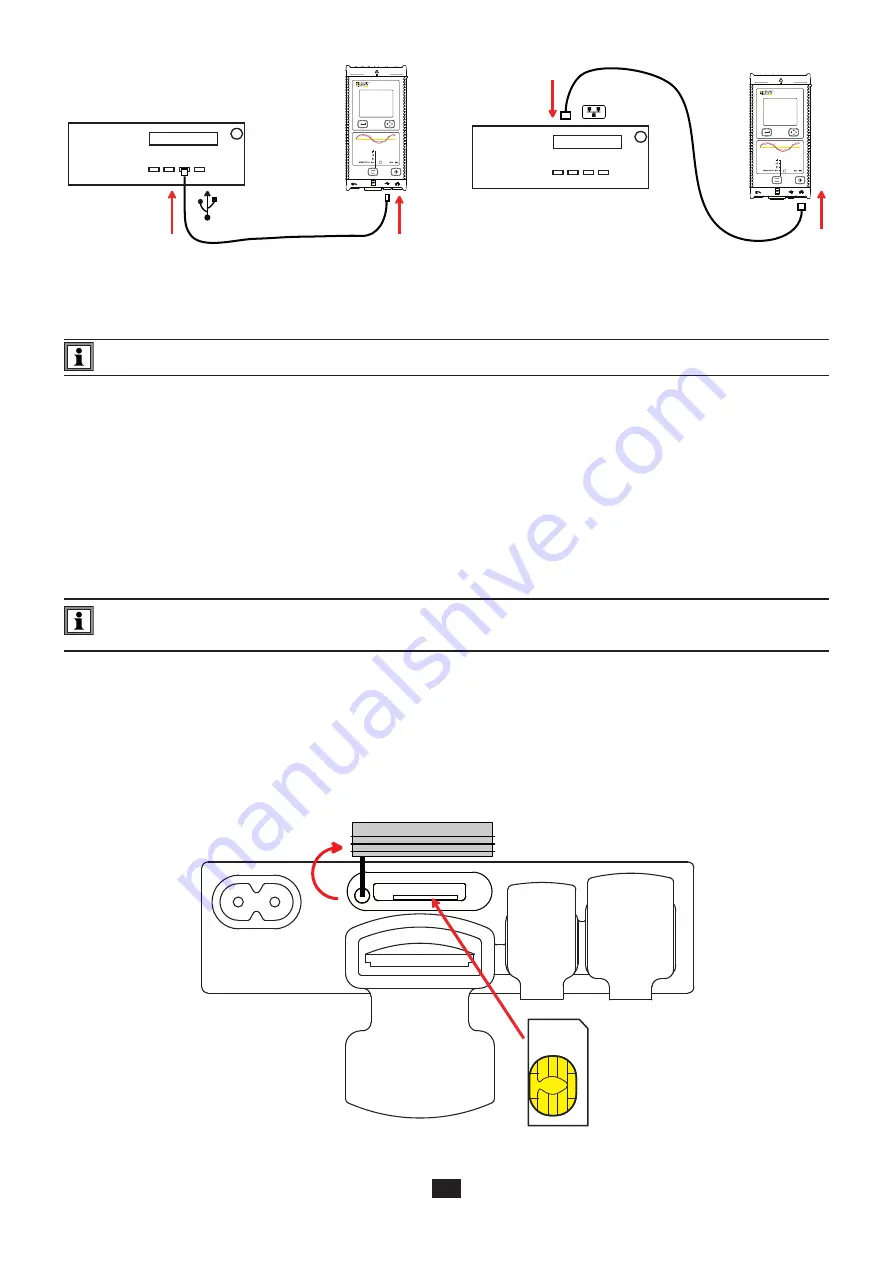
18
Then, whichever link was chosen, open the PEL Transfer software (see § 5) to connect the instrument to the PC.
Connecting the USB or Ethernet cable does not power up the instrument or charge the battery.
For the Ethernet LAN link, the PEL has an IP address.
When you configure the instrument with the PEL Transfer software, if the “Activate DHCP” (dynamic IP address) box is checked,
the instrument sends a request to the network’s DHCP server to obtain an IP address automatically.
The Internet protocol used is UDP or TCP. The port used by default is 3041. It can be modified in PEL Transfer so as to enable
connections between the PC and several instruments behind a router.
The auto IP address mode is also available when the DHCP is selected and the DHPC server has not been detected within 60
seconds. The PEL will use 169.254.0.100 as default address. This auto IP address mode is compatible with APIPA.
A crossed cable may be necessary.
You can change the network parameters while connected via an Ethernet LAN link, but once the network parameters have
been changed, you will lose connection. It is better to use a USB connection for this.
3.3. CONNECTION BY WI-FI, BLUETOOTH LINK, 3G-UMTS/GPRS
These links can be used to configure the instrument using the PEL Transfer software, to view the measurements, and to upload
the recordings to a PC, a smartphone, or a tablet.
With the PEL 104, to obtain a 3G-UMTS/GPRS link, lift the elastomer cap that protects the SIM card slot. To prevent loss, this cap
remains attached to the device. Insert the SIM card in the slot and put the cap back in place.
V1 V2 V3
N
1000V CAT III
600V CAT IV
I1
I2
I3
POWER & ENERGY LOGGER
OL
PEL 104
POWER & ENERGY LOGGER
V1 V2 V3
N
1000V CAT III
600V CAT IV
I1
I2
I3
POWER & ENERGY LOGGER
OL
PEL 104
POWER & ENERGY LOGGER
Figure 11
Figure 12
Figure 13
Содержание pel 102
Страница 1: ...Power energy logger EN User s manual PEL 102 PEL 103 PEL 104 ...
Страница 24: ...24 Aggregation period Date and time IP address scrolling Wi Fi address scrolling PEL104 ...
Страница 34: ...34 Two phase 3 wire 2P 3W V1 V2 U12 VN P Q S PF P Q S tan ϕ ϕ V2 V1 ϕ I1 V1 ϕ I2 V2 I1 I2 f ϕ I2 I1 ...
Страница 36: ...36 Three phase 3 wire balanced 3P 3W b U12 U23 U31 f P Q S PF P Q S tan ϕ I1 I2 I3 ϕ I1 U12 ...
Страница 38: ...38 Three phase 4 wire wye balanced 3P 4WYb I1 I2 I3 V1 V2 V3 VN U12 U23 U31 f P Q S tan ϕ ...
Страница 39: ...39 DC 2 wire dC 2W DC 3 wire dC 3W P Q S PF ϕ I1 V1 P Q S tan ϕ P I V VN I1 I2 IN ...
Страница 40: ...40 DC 4 wire dC 4W P I1 I2 I3 IN V1 V2 V3 VN V1 V2 VN ...
Страница 48: ...48 Two phase 3 wire 1P 3W I1 I2 V1 V2 U12 VN P Q S P Q S ...
Страница 49: ...49 Three phase 3 wire 3P 3W 2 3P 3W 3 3P 3WO2 3P 3WO3 3P 3WY2 3P 3WY3 3P 3W b I1 I2 I3 U12 U23 U31 P Q S P Q S ...
Страница 51: ...51 P Q S ...
Страница 85: ...85 ...