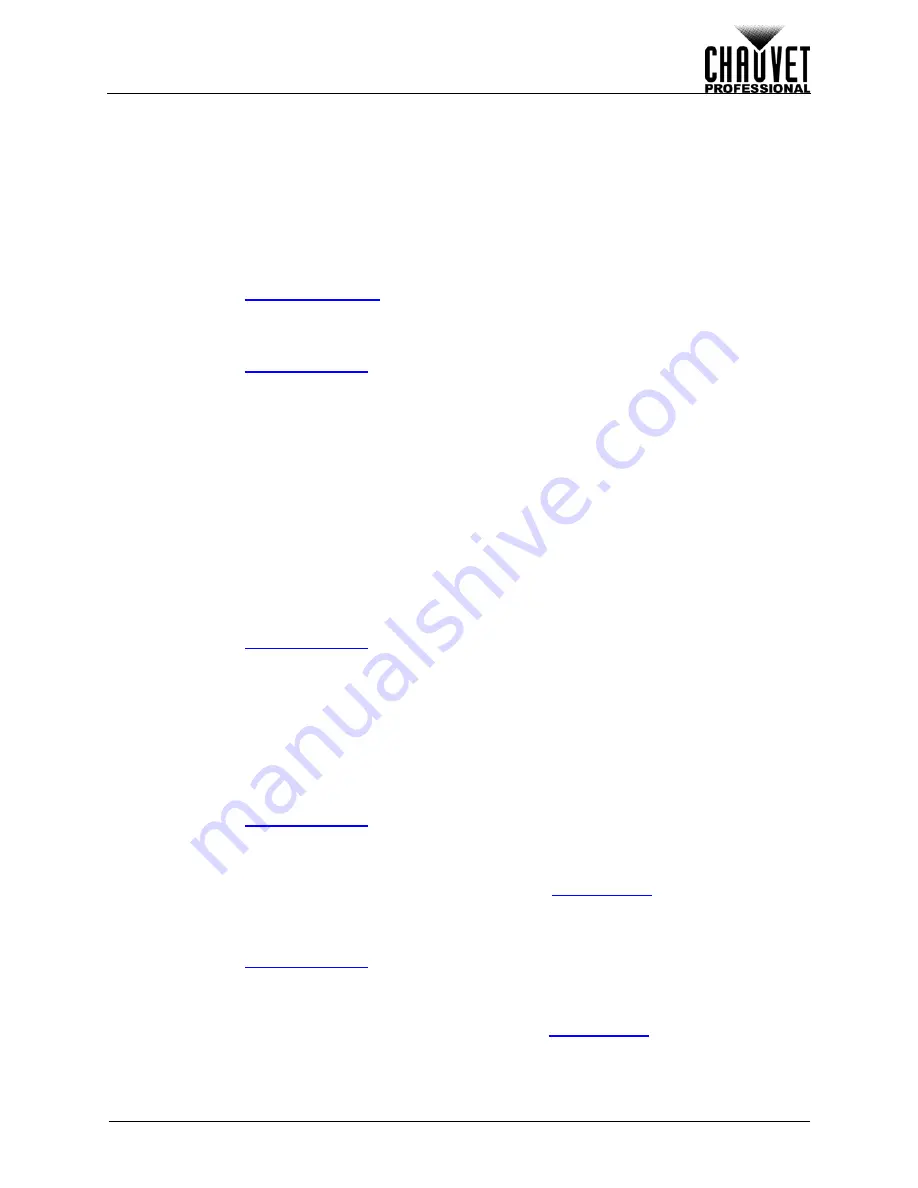
Page 21 of 33
VIP Drive 43Nova User Manual Rev. 1
O
PERATION
Advanced Settings
The Advanced Settings include options such as Picture In Picture (PIP), Image Mosaic (for configurations
with more than one driver), monitor output control, memory settings, and menu display brightness.
To access the Advanced Settings menu:
1.
Press
<MENU>
or the
<MENU/ENTER>
knob to access the main menu.
2.
Turn the
<MENU/ENTER>
knob until
Advanced Settings
is selected.
3.
Press the
<MENU/ENTER>
knob.
Picture In Picture
The Picture In Picture function allows two video sources to be displayed at once on the same video panel
assembly from a single VIP Drive 43Nova. To access the Picture In Picture menu:
1.
Access the
menu.
2.
Turn the
<MENU/ENTER>
knob until
PIP
is selected.
3.
Press the
<MENU/ENTER>
knob.
To enable or disable PIP:
1.
Access the
menu.
2.
Turn the
<MENU/ENTER>
knob until
PIP
is selected.
3.
Press the
<MENU/ENTER>
knob.
4.
Turn the
<MENU/ENTER>
knob clockwise to select
Enable
, or counter-clockwise to select
Disable
.
5.
Press the
<MENU/ENTER>
knob.
Video Source Selection
With PIP enabled, the video inputs must be designated as either the Main Source, or the PIP Source. A
single source can be both Main and PIP. There are two methods of designating input source functions: with
the buttons on the front panel of the product, and through the menu.
To designate input source functions with the buttons:
•
One press of
<HDMI>
,
<DVI>
, or
<HD-SDI>
sets that source to output on the preview display, and
through the PREVIEW HDMI port.
•
A second press of that same button designates that source as the
Main Source
.
•
Holding down
<HDMI>
,
<DVI>
, or
<HD-SDI>
designates that source as the
PIP Source
.
To designate input source functions through the menu:
1.
Access the
menu.
2.
Turn the
<MENU/ENTER>
knob until
Main Source
or
PIP Source
is selected.
3.
Press the
<MENU/ENTER>
knob.
4.
Turn the
<MENU/ENTER>
knob clockwise or counter-clockwise to select from
HDMI
,
DVI
, or
SDI
.
5.
Press the
<MENU/ENTER>
knob.
PIP Dimensions and Offset
The PIP dimensions and offset settings define the space allocated for, and size of, the PIP on the
connected panel assembly.
PIP Width
To set the PIP width:
1.
Access the
menu.
2.
Turn the
<MENU/ENTER>
knob until
Width (H)
is selected.
3.
Press the
<MENU/ENTER>
knob.
4.
Turn the
<MENU/ENTER>
knob clockwise or counter-clockwise to increase or decrease the
width, from
128–_ _ _ _
. (This range is determined by the
5.
Press the
<MENU/ENTER>
knob.
PIP Height
To set the PIP height:
1.
Access the
menu.
2.
Turn the
<MENU/ENTER>
knob until
Height (V)
is selected.
3.
Press the
<MENU/ENTER>
knob.
4.
Turn the
<MENU/ENTER>
knob clockwise or counter-clockwise to increase or decrease the
height, from
64–_ _ _ _
. (This range is determined by the
5.
Press the
<MENU/ENTER>
knob.
Содержание VIP drive 43nova
Страница 1: ...User Manual ...



























