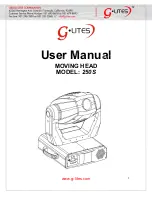Menu Map
enu Functions
D
ESCRIPTION
M
M
ENU
O
PTION
DMX:
The fixture will be controlled by a DMX signal coming from a DMX controller.
ess must be selected, and can be set using the up and down
The starting addr
buttons.
Stand Alone – Automatic:
The built in programs will trigger automatically to a pre-
programmed speed time.
Sound Active – Master Unit:
Sets the fixture to Master status for Master-Slave
operation and the built in programs will be triggered by the sound. No data link is
required; all fixtures can be set to this mode for Stand-alone operation.
Slave Unit:
Sets the fixture to run in sync with the Master. You must set the first
fixture in the data link to “Master” otherwise nothing will happen.
User Configurations
E R T I N G O R N O N - I N V E R T I N G :
T O S E T T H E P A N T O I N V
1) Press
<MODE/ESC>
until
is displayed. Use the
<UP>
and
<DOWN>
buttons to
scroll through the two options.
is non-inverting;
is inverting.
Stage Mover Manual
11
2007-04-13/09:39