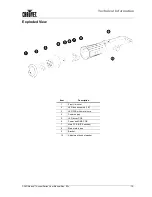Operation
-10-
COLORdash™ Accent Series User Manual Rev. 03c
STATIC Mode
When selecting the STATIC mode, the COLORdash™ Accent fixtures can be set up to
various white intensities without a DMX controller by using DIP switches [1] through [8]
as per the tables below.
RGBW STATIC Mode
Configuration
Color
Red
Green
Blue
White
Luminosity
[1]
[2]
[3]
[4]
[5]
[6]
[7]
[8]
0 %
Off
Off
Off
Off
Off
Off
Off
Off
30 %
On
Off
On
Off
On
Off
On
Off
60 %
Off
On
Off
On
Off
On
Off
On
100 %
On
On
On
On
On
On
On
On
VW & UV STATIC Mode
Configuration
Fixture model
VW
UV
Color
Warm White
Cool White
Ultra Violet
Luminosity
[1]
[2]
[3]
[4]
[1]
[2]
0 %
Off
Off
Off
Off
Off
Off
30 %
On
Off
On
Off
On
Off
60 %
Off
On
Off
On
Off
On
100 %
On
On
On
On
On
On
Procedure
1) Set DIP switches [10] and [12] to
ON
, and DIP switch [11] to
OFF
to select STATIC
Mode.
2) Select the color intensity as indicated in the corresponding
STATIC Mode
Configuration
table above.
AUTO Mode
The AUTO mode allows the user to select one of the available preset programs on the
individual COLORdash™ Accent fixture, as follows:
Fixture model
RGBW
UV
VW
Number of AUTO programs
32
10
12
Selection range
0~31
0~9
0~11
To select the AUTO program, set DIP switches [1] through [5], as indicated in the table
below.
Starting Address Settings
DIP Switch
1
2
3
4
5
Value
1
2
4
8
16
Procedure
1) Set DIP switches [10] and [11] to
OFF
, and DIP switch [12] to
ON
(AUTO Mode).
2) Select the desired program (0 to 11) by setting DIP switches [1] through [4] to ON or
OFF until the sum of the value of the DIP switches in the ON position matches the
desired program number.
3) Refer to the examples below for more information.
Auto Mode Examples
a) To select AUTO program
0
, set DIP switches [1] through [5] to
OFF
and DIP
switch [12] to
ON
.
b) To select AUTO program
9
, set DIP switches [1], [4], and [12] to
ON
.