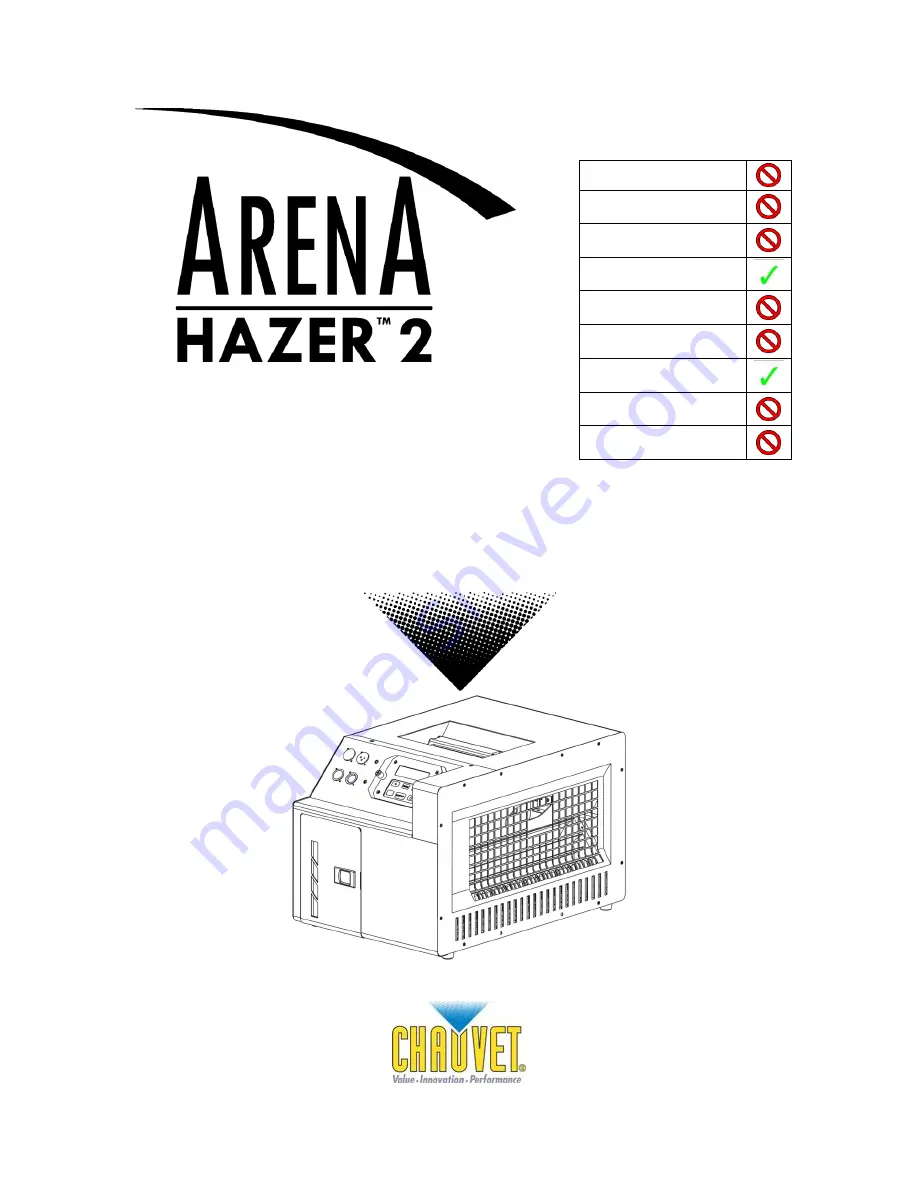
3000 N 29
th
Ct, Hollywood, FL 33020 U.S.A.
(800) 762-1084
– (954) 929-1115
FAX (954) 929-5560
www.chauvetlighting.com
User Manual
Snapshot
Use on Dimmer
Outdoor
Sound Activated
DMX
Master/Slave
115 V / 230 V Switch
Resettable Breaker
User Serviceable
Duty Cycle