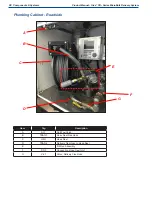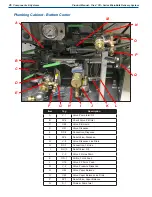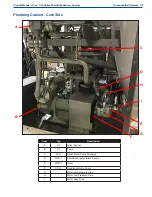17
Operations
Product Manual - Orca
™
CO
2
Series MicroBulk Delivery System
Note: To fully empty Orca CO
2
, dump the truck
air bags or park so the back of the Orca
CO
2
is lower than the front.
VII. Pump Delivery: Bulk Hose
1 Start Pressure Build Heater with adequate time before
delivery
a See
“IV . and V . Pressure Build”
instructions
2 Leave truck running Engage PTO, turn on cruise control
and increase engine speed to set point
a Engine must be at low idle speed to engage PTO
b Engine will go to set speed with one push of the
cruise control speed increase button
3 Remove hoses from storage tubes, set in place and open
cabinet doors
4 Note the Orca CO
2
vessel starting pressure Open
Pressure Build Liquid (V-28) valve and monitor pressure
build
a Cycle PB Liquid (V-28) valve as needed to not exceed
the tank MAWP Exceeding the tank 350 psig MAWP
will cause the main reliefs to vent
b Exceeding the Pump (P-1) and Bypass (V-7) valve
400 psig MAWP will cause the Pump Discharge
Relief (RV-11) valve to relieve
i Bypass (V-7) valve is factory set to 70 psid
Exceeding 330 psig tank pressure will exceed 400
psig pump discharge, causing Pump Discharge
Relief (RV-11) to relieve
ii If Orca CO
2
pressure exceeds 330 psig, either
pressure transfer or vent until pressure is below
330 psig before starting the pump
c Should subcool become depleted during delivery,
the pump will provide sufficient subcool for accurate
metering
5 Open Pump Inlet/Fill (V-1) valve
6 Power on Flowcom and select DELIVERY mode This
also powers on the printer
7A . If vapor balancing:
Connect 1 0” vapor balance hose
to Vapor Balance Connection (DC-5) and the receiving
tank vapor balance connection
Note: Some customers do not allow vapor
balancing.
a Slowly open vapor balance on the lower pressure
tank first.
Note: Cryogenic ball valves have a flow
direction; the higher pressure must
always be on the inlet side of the ball
valve. If there is significantly higher
pressure on the outlet side, product WILL
leak back past the ball valve.
b Open and close the line drain at the higher pressure
tank to purge the hose
c Slowly open the vapor balance valve on the higher
pressure tank
Example:
Orca CO
2
is at 280 psig, receiving tank is
at 265 psig
i Slowly open the receiving tank vapor balance
valve
ii Open and close the Vapor Balance Line Drain
(V-45) valve to purge air from hose
iii Slowly open Vapor Balance (V-44) valve to
equalize the pressure in both tanks
Note: If the receiving tank is at a much lower
pressure than the pump discharge, the
delivery can start without opening the
vapor balance circuit to take advantage
of the tanks’ differential pressure. Once
the Orca CO
2
tank and the receiving
tank are within 5 psig of each other, then
vapor balancing should take place.
Note: The flow rate will be high intially and
will decrease as the tank pressures
equalize. Once vapor balancing
is initiated, the flow rate should
significantly increase again.
7B
If not vapor balancing:
a Vent receiving tank as necessary before and during
the delivery
Содержание Orca MicroBulk CO2 Series
Страница 2: ......
Страница 13: ...Safety 7 Product Manual Orca CO2 Series MicroBulk Delivery System...
Страница 14: ...8 Safety Product Manual Orca CO2 Series MicroBulk Delivery System...
Страница 28: ...22 Operations Product Manual Orca CO2 Series MicroBulk Delivery System...
Страница 42: ...36 Components Systems Product Manual Orca CO2 Series MicroBulk Delivery System...
Страница 48: ...42 Troubleshooting Product Manual Orca CO2 Series MicroBulk Delivery System...
Страница 54: ...48 Specifications Product Manual Orca CO2 Series MicroBulk Delivery System Piping Schematic...
Страница 55: ...49 Specifications Product Manual Orca CO2 Series MicroBulk Delivery System Nomenclature...
Страница 62: ...Product Manual Orca CO2 Series MicroBulk Delivery System...