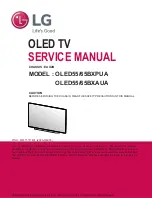UK 14
UK
TV OPERATION
6). Channel tuning will commence. This operation
may take up to
several minutes. The display will
show the progress of the tuning and the number of
channels found.
7). If you want to skip the ATV tuning, press the MENU
button to interrupt the tuning half way. A pop-up screen
will be displayed, press the button to select YES to
confirm. You will then go straight to DTV tuning. You
may repeat the above step if you also want to skip the
DTV tuning.
8). After tuning is complete, the channels are arranged
in a preset order. If you wish to skip channels, modify
the preset order or rename channels, select
P
rogramme Edit under the channel menu.
2. 1 DTV Manual Tuning (DVB-T)
NOTE:
All the channels including ATV, DTV and Radio
can be tuning by one time,if the Tune Type is
DTV+ATV .
All the stored channels will be disappear after
auto tuning .
After auto tuning , the channel will skip to
the first DTV channel.
ATV Manual Tuning
Programme Edit
Signal Information
< >
CHANNEL
Auto Tuning
DTV Manual Tuning
Software Update (USB)
CI Information
2). Press the buttons to select DTV Manual
Tuning and then press the OK button.
4). Press the MENU button to return back to the main
menu.
5). Press the EXIT button to exit the menu.
2. 2 DTV Manual Tuning (DVB-C)
1). Press the MENU button and then press the
buttons to select the CHANNEL menu.
3). The DTV Manual Tuning screen will pop up.
Press the buttons to select the desired UHF
channel and then press the OK button to commence
the search of that channel. When the signal has
been tuned, the picture and signal strength will be
displayed on the screen.
1). Press the MENU button and then press the
buttons to select the CHANNEL menu.
2). Press the buttons to select DVB-C Manual
Tuning and then press the OK button.
3). The CADTV Manual Tuning screen will pop up.
Press the buttons to select(Frequency /Symbol
(ks/s/QAM Type QAM) press the OK button to
commence the search of that channel. When the
signal has been tuned, the picture and signal
strength will be displayed on the screen.
4). Press the MENU button to return back to the
main menu.
5). Press the EXIT button to exit the menu.
ATV Manual Tuning
Programme Edit
Signal Information
< >
CHANNEL
Auto Tuning
DVB-C
Manual Tuning
Software Update (USB)
CI Information
Programme(s)
Programme(s)
Programme(s)
Programme(s)
(ATV)
ATV
1.3 Auto Tuning (DVB-S)
2). Press the buttons to select Auto Tuning and
then press the OK button.
3). Press the buttons to select DVB-T/DVB-C/DVB-S
Press select DVB-S and then press the OK button
to confirm.
4). Press BLUE key to start a new channel search; Press
Exit key to skip the channel search to load the default
channel list.
1). Press the MENU button and then press the
buttons to select the CHANNEL menu and then
press the OK button.
Содержание LED40D2080ST2
Страница 1: ...IT Model LED40D2080ST2...
Страница 8: ...ANTENNA Note Aerial connections IEC female Input impendance 75 unbalanced 7 UK UK INSTALLATION...
Страница 18: ...17 UK UK TV OPERATION...
Страница 107: ...ARGENTINSKA 286 38 170 00 PRAHA 7 CZECH REPUBLIC...