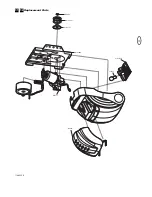8
Program your Keyless Entry
Activate the opener only when door is in full view, free of
obstruction and properly adjusted. No one should enter or leave
garage while door is in motion. Do not allow children to operate
push button(s) or remote(s). Do not allow children to play near
the door.
NOTE:
Your new Keyless Entry must be programmed to operate your
garage door opener.
Program the Receiver to Match Additional Remote Control Code
Using the orange “LEARN” Button:
1. Press and release the orange “learn” button (1) on opener. The
learn indicator light will glow steadily for 30 seconds.
2. Within 30 seconds, enter a four digit personal identification number
(PIN) of your choice on the keypad (2), then press and hold the
ENTER button.
3. Release the button when the opener light blinks (3). It has learned
the code. If the light bulb is not installed, two clicks will be heard.
NOTE:
This method requires two people if the Keyless Entry is already
mounted outside the garage.
Using the Multi-Function Door Control:
1. Enter a four digit personal identification number (PIN) of your choice
on the keypad, then press and hold ENTER.
2. While holding the ENTER button, press and hold the LIGHT button
on the Multi-Function Door Control.
3. Continue holding the ENTER and LIGHT buttons while you press
the push bar on the Multi-Function Door Control (all three buttons
are held).
4. Release buttons when the opener light blinks. It has learned the
code. If the light bulb is not installed, two clicks will be heard.
23
Using the Wall-Mounted Door Control
THE MULTI-FUNCTION DOOR CONTROL
Press the push bar (1) to open or close the door. Press again to stop
the door.
Light feature
Press the Light button (2) to turn the opener light
on or off. It will not control the opener light when
the door is in motion. If you turn it on and then
activate the opener, the light will remain on for 2-
1/2 minutes. Press again to turn it off sooner.
Lock feature
Designed to prevent operation of the door from
hand-held remote controls. However, the door
will open and close from the Door Control, the
Outside Keylock and the Keyless Entry Accessories.
To activate, press and hold the Lock button (3) for 2 seconds. The
push bar light will flash as long as the Lock feature is on.
To turn off, press and hold the Lock button again for 2 seconds.The
push bar light will stop flashing. The Lock feature will also turn off
whenever the “LEARN” button on the opener panel is activated.
24
1
2
4
3
7
LOCK
LIGHT
5
LOCK
LIGHT
6
LOCK
LIGHT
1
LOCK
LIGHT
2
3
ADJUSTMENT SECTION
Setting the Limits
Travel limits regulate the points at which the door will stop when
moving up or down. Follow the steps below to set the limits.
To program the travel limits:
1. Open the light lens. Press
and hold the black button (1)
until the yellow indicator light
(3) starts flashing slowly and
then release.
2. Push and hold the black
button (1) until the door
reaches the desired open
position. Adjust the position
of the door by using the
black (1) and orange (2)
buttons. Black moves the
door UP, orange moves the
door DOWN.
3. Push the programmed
remote control (4) or push
bar on the door control that was shipped with your opener. This sets
the full UP (open) position. The door will travel to the floor and
reverse back to the UP (open) position. The opener has learned its
travel limits.
Check to be sure the door is high enough for your vehicle. Adjust
if necessary.
4. The indicator light (3) will stop flashing when the limits have been
learned.
If the door stops or reverses before it reaches the floor
repeat steps 1-3 immediately. If this does not set the
limits, proceed to #15 of the
Having a Problem? section
and follow the instructions for setting the limits manually.
NOTE:
The worklight blinks 11 times whenever the Limits Setting
routine fails. If you get this error, proceed to #15 of the Having a
Problem? section and follow the instructions for setting the limits
manually.
25
4
1
2
3
1
3
2
114A3356