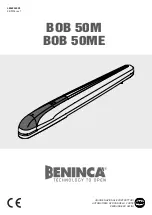29
Z22
R91
CLOSE
EDGE
R92
L1
R1
R2
Z1
K5
K2
F3
10A 32V
D1Ø
OPEN EDGE/
PHOTO
OPEN
PHOTO
POWER
R227
R2Ø7
Z2Ø
R223
P1
Z9
F2
F6
D4
D2
R9
C64
JMPR1
R224
U4
J19
SINGLE
BUTTON
CONTROL
INPUTS
FORCE
TIMER TO
CLOSE
OFF
MAX
OPEN
SINGLE BUTTON
RESET
STOP
SHADOW
INTERRUPT
CHGR
OVLD
COM
COM
COM
FUSE
OPEN
LOOP
INPUTS
POWER
BATT 1
BATT 2
F1 20A 32V
R35
D9
Z3
Z4
U3
D1
D27
F5
C11
C13
C12
D15
C2
R1Ø1
R1ØØ
R9Ø
Q9
K1
R196
Q22
D8
K3
K4
D21
D22
C4
ACCESSORY
OVLD
D6
JMPR2
MOV1
MOV2
DB1
U2
Z12
24 VAC/
SOLAR
INPUT
ACCESSORY
POWER
C
C
NC
NO
GATE 1
GATE 2
NO
GRN
WHT
YEL
BLU
RED
BLU
GRN
BRN
GRN
WHT
YEL
BLU
RED
BRN
F4
10A 32V
F7
24V
TIMER
RUNNING
GATE 2
SET
OPEN
LIMIT
SET
CLOSE
LIMIT
LEARN
LIMITS
DIAGNOSTIC
GATE 1
LEARN
XMITTER
2
L1
Ø14GPØ89ØE
Ø14LGØ89ØE
Ø14SKØ89ØE
P2
J1
J19
S1
SAVE
MAGLOCK
MODE
EDGE
PHOTO
OFF
OFF
SINGLE
NO
NO
ON
ON
DUAL
NC
NC
LEARN
XMITTER
S8
1 2 3 4 5
O
N
2
1
CONTROL
INPUTS
OPEN
SINGLE BUTTON
RESET
STOP
COM
COM
POWER
COM
COM
CONTROL
INPUTS
OPEN
SINGLE BUTTON
RESET
STOP
POWER
SWITCHED
ACCESSORY
POWER
24V
OVLD
Wire Stop Button (Optional)
A jumper wire is factory installed between the stop and common input.
Stop (N/C)
- Stop only (does not reset alarm).
NOTE:
Stop jumper is required for normal operation (the Stop LED will be lit except when the control board goes into
Sleep Mode). Remove only if remotely mounted Stop button is added.
Содержание LA400
Страница 45: ......