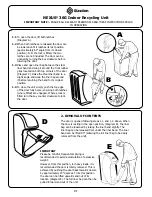4 . MAINTENANCE AND ADJUSTMENTS
4.12
4.5.7 -
Engine underspeed supervisor
The underspeed supervisor is automatically activated
when the engine speed drops in case of stress. The tractor
speed is then decreased automatically by the gearbox con-
trol to prevent the engine speed from dropping further.
Supervisor operation
The underspeed supervisor is automatically activated
when the engine speed drops below 180 rpm under load.
The supervisor value is set by a potentiometer located on
the right-hand console (Fig. 18). Changes take effect imme-
diately. It is therefore possible, during use, to set tractor
operation to the corresponding values. When the engine
underspeed supervisor is activated, an icon is displayed on
the left-hand screen (Fig. 19).
Potentiometer set to 10:
The ground speed decreases to maintain a constant engine
speed.
Potentiometer set to 40:
The engine speed increases to maintain a constant ground
speed.
Potentiometer set between 10 and 40:
Combination of the two previous explanations.
4.5.8 -
Clutch-coupler function
4.5.8.1 - Clutch function
Although the "TECHstar CVT" transmission has neither feed
clutch nor coupler, the tractor possesses a clutch pedal.
This pedal allows to control the traction effort (as with
standard clutch slip). When an obstacle appears suddenly,
the tractor can be rapidly stopped, just like a conventional
tractor, by pressing the clutch and brake pedals.
4.5.8.2 - Coupler function
Traction power is limited at low engine speed thanks to a
pressure relief valve located on the transmission hydrostat-
ic loop.
In connection with engine speed, the coupler function is
achieved by modulating the pressure in the hydrostatic cir-
cuit. Thus, the coupler function replaces the measured ac-
tion of a clutch pedal.
4.5.8.3 - Coupler function under traction
The coupler function is activated when the engine speed
drops below 1400 rpm, as the pressure in the hydrostatic
loop decreases in proportion to the drop in engine speed.
Just like a coupler, the function limits engine overload and
avoids stalling.
The coupler can be validated or not from the DOT MATRIX.
NOTE: To activate (Fig. 20) or deactivate (Fig. 21) the
coupler function, move the PowerShuttle lever to neu-
tral, fully press down the clutch pedal and press the OK
button for 5 seconds.
Fig. 18
Z2-452-05-03
Fig. 19
Z2-453-05-03
Содержание Techstar CVT MT525B Series
Страница 2: ......
Страница 4: ......
Страница 5: ...1 TRACTOR IDENTIFICATION 1 1 Challenger MT500B EU 1 Chapter 1 TRACTOR IDENTIFICATION ...
Страница 6: ......
Страница 7: ...1 TRACTOR IDENTIFICATION 1 3 Challenger MT500B EU 1 CONTENTS 1 1 SERIAL NUMBERS 1 5 ...
Страница 8: ...1 TRACTOR IDENTIFICATION 1 4 Challenger MT500B EU ...
Страница 12: ......
Страница 30: ......
Страница 31: ...3 INSTRUMENTS AND CONTROLS 3 1 Challenger MT500B EU 3 Chapter 3 INSTRUMENTS AND CONTROLS ...
Страница 32: ......
Страница 34: ...3 INSTRUMENTS AND CONTROLS 3 4 Challenger MT500B EU ...
Страница 51: ...4 OPERATION 4 1 Challenger MT500B EU 4 Chapter 4 OPERATION ...
Страница 52: ......
Страница 89: ...5 MAINTENANCE AND ADJUSTMENTS 5 1 Challenger MT500B EU 5 Chapter 5 MAINTENANCE AND ADJUSTMENTS ...
Страница 90: ......
Страница 124: ......
Страница 125: ...6 SPECIFICATIONS 6 1 Challenger MT500B EU 6 Chapter 6 SPECIFICATIONS ...
Страница 126: ......
Страница 128: ...6 SPECIFICATIONS 6 4 Challenger MT500B EU ...
Страница 138: ......
Страница 139: ...7 ACCESSORIES AND OPTIONS 7 1 Challenger MT500B EU 7 Chapter 7 ACCESSORIES AND OPTIONS ...
Страница 140: ......
Страница 235: ...8 TROUBLESHOOTING 8 1 Challenger MT500B EU 8 Chapter 8 TROUBLESHOOTING ...
Страница 236: ......
Страница 238: ...8 TROUBLESHOOTING 8 4 Challenger MT500B EU ...
Страница 242: ......
Страница 243: ...CONVERSION TABLES Challenger MT500B EU Appendix CONVERSION TABLES ...
Страница 244: ......
Страница 246: ......