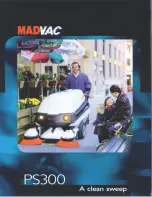20
Customer Helpline
0343 515 1906
Battery led indicators
(Fig. 6)
• Check the battery pack capacity pressing the button.
Starting and stopping
• Make sure the on/off switch is in its off position.
• Attach the battery pack to the product. Ensure it snaps in place.
• Your product is now ready to be used.
LEDs on battery
(Continuous lighting)
4 LEDs (inc 2 green)
3 LEDs (inc 1 green)
2 LEDs (orange & green)
1 LEDs (red only)
Battery Capacity
Fully charged
> 50%
> 25%
< 25%
Recharge required
indicator lights
button
green
orange
red
6
Fitting and Removing the Battery
(
continued
)
Assembly