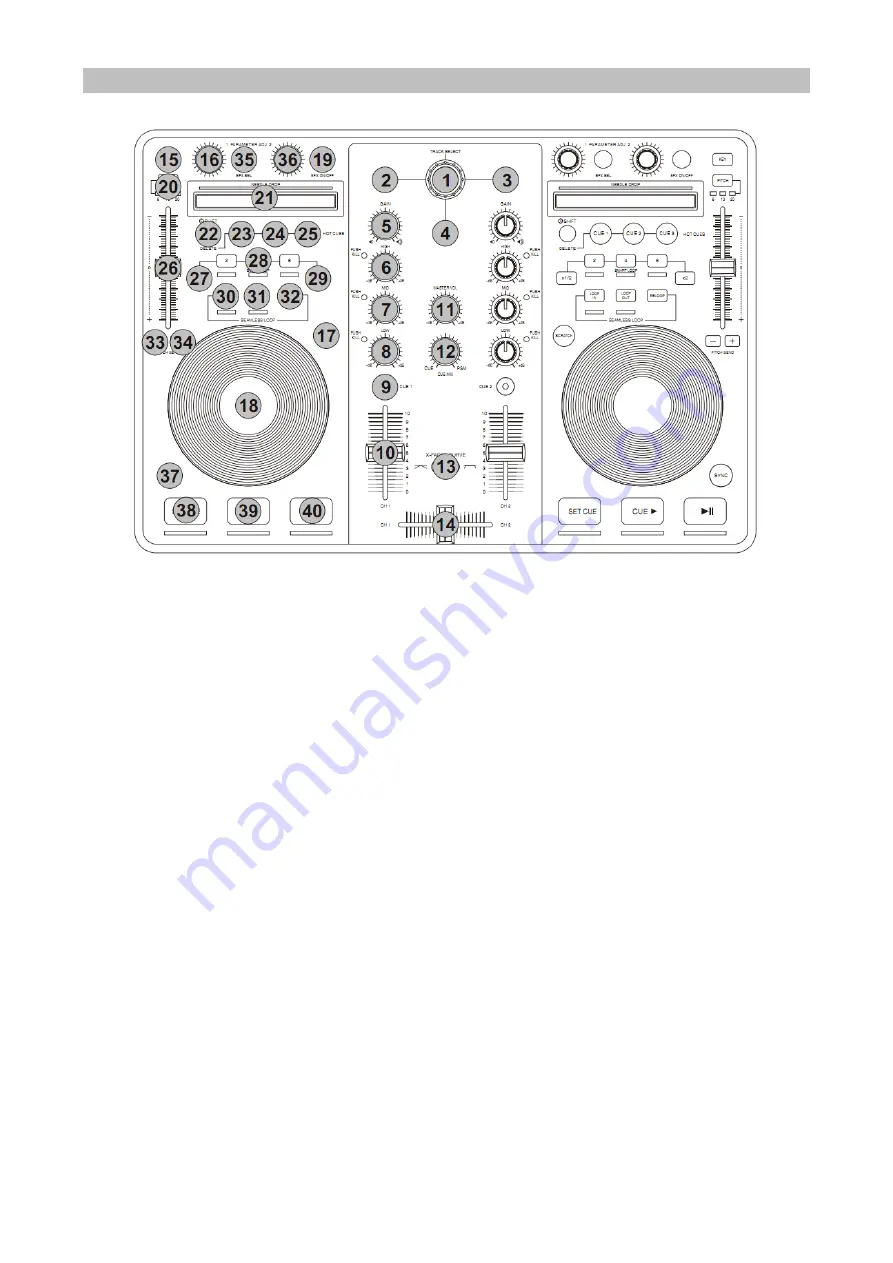
Control Panel
Top Panel
1.
TRACK SELECT
Rotate this knob to the left or right to scroll up or down in the browser or music library. Press down
on the knob to select the folder or file.
2.
LOAD A
Pressing the button will load the selected track to side A (left side) of the software.
3.
LOAD B
Pressing the button will load the selected track to side B (right side) of the software.
4.
BACK
This button allows you to return to the previous selection in the music library of the browser.
Please note this will stop once you have reached the main root folder.
5.
GAIN
Rotate this knob to increase/decrease the volume of the corresponding channel.
6.
HIGH
Rotate this knob to increase/decrease the high band frequencies of the corresponding channel.
7.
MID
Rotate this knob to increase/decrease the middle band frequencies of the corresponding channel.
8.
LOW
Rotate this knob to increase/decrease the low (bass ) band frequencies of the corresponding channel.
9.
CUE
This button when pressed will allow the audio from that channel to be cued in the headphone.
Please ensure that headphone volume is turned up.
10.
CHANNEL FADER
Adjusts the volume level of the corresponding audio channel.
11.
MASTER VOL
Allows adjustment of the main audio level.
12.
CUE MIX
Allows the user to hear mixed audio of the monitor (cue) audio and the program (master) audio in
the headphones. When the knob is rotated to the left only the cue audio will be heard, when in the
right position only the program audio will be heard.
13.
CROSS FADER CURVE
This switch allows the users to choose the type of cross fader curve they desire. Switching to the
left side will have a "smooth" curve, while switching to the right will have a "sharp" curve.
NOTE: A sharp curve is usually required when the user is performing scratch techniques.
14.
CROSS FADER
Allows you to fade the audio between decks A and B. When the fader is in the left position, only the
audio from channel A will be heard. When the fader is in the right position, only the audio from
channel B will be heard. Moving the fader to the middle position allows audio from both channels
A & B to be heard.
Содержание 10006302
Страница 1: ...USB MIDI Mischpult ABMA 1 10006302...


































