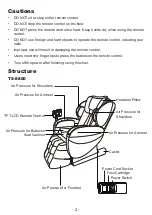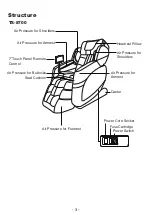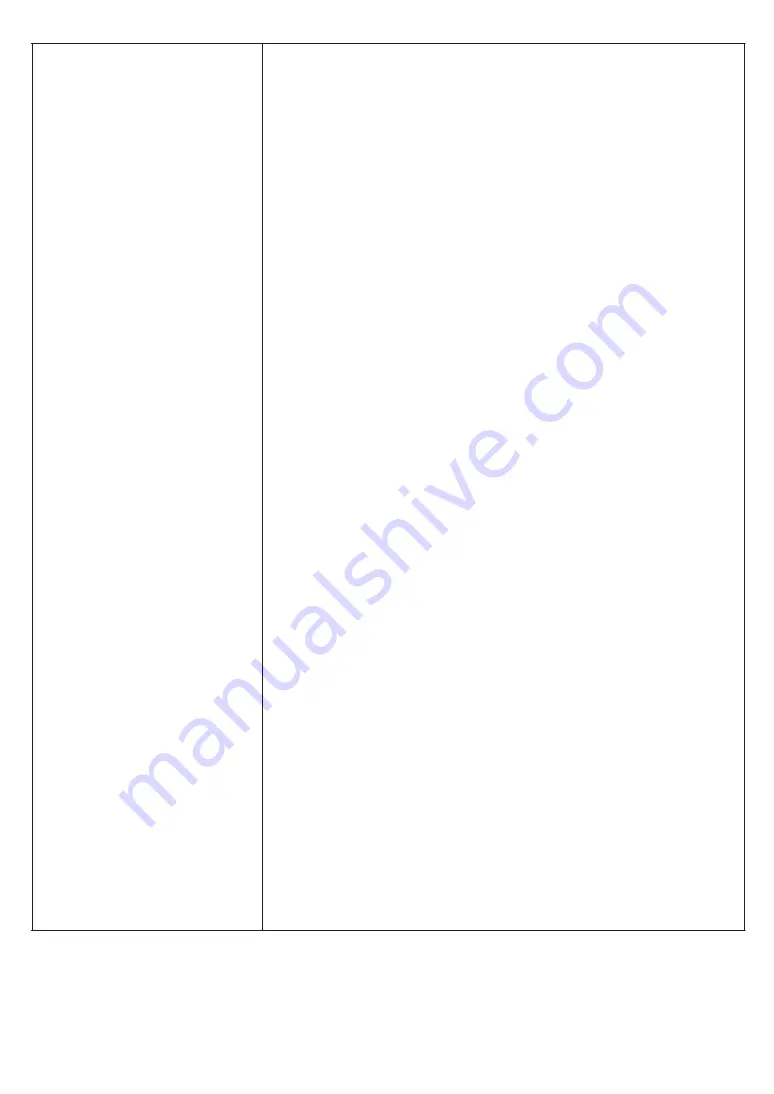
Footrest / Backrest / Rotate
motor can not go up / down
1. Remove the right armrest (when sitting on the chair)
and loose the leg cover of the chair. (Reference page
14 ). So the bottom of the chair is exposed.
2. Check color coded connections underneath of the
chair, make sure those connections are connected.
(Footrest = Yellow; Back recline = Red; Inversion
recline = White; Foot lengthen = Blue) – Test chair,
continue to next step if needed.
3. Examine if motor or motherboard (Reference page 13
) need to be replaced.
A. Disconnect motor connection which is not working
and cross-connect it with a motor connection.
(Footrest
= Yellow; Back recline = Red; Inversion recline =
White; Foot lengthen = Blue; Sole roller = Brown)
*Please note: You can only cross-connect the color
coded connections between the non working motor
and the working motor. B. After cross-connecting the
connections, test for the recline functions which could
not work by using the remote control. Example: Back
recline motor could not go up / down. After cross-
connecting Back recline motor connections with the
Inversion recline motor connections, the buttons on
the remote control which command the Inversion
recline to go up / down, will now control the back
recline motor to go up / down (and vise versa, for the
buttons on the remote control which command the
back recline motor to go up / down, will now control
the Inversion recline motor to go up / down).
4. C.If the motor still cannot go up / down after cross-
connecting the color coded connections by testing
it with the remote control. Then the motor needs to
be replaced. On the other hand, if the motor can go
up / down after cross-connecting the color coded
connections / plugs now. Then the mother board
needs to be replaced.
5. After examining troubleshooting through above
steps from A to C to find out which parts needs to
be replaced. Please contact service department to
request for replacement parts.
- 12 -
Содержание TS-8800
Страница 1: ...TS 8800 MASSAGE CHAIR MASSAGE CHAIR Instruc on For Use Made in Taiwan TS 8700 CHAIRMAN...
Страница 2: ......
Страница 18: ...Picture 3 Loosen the screws Picture 4 Unplug the connec ons 15...
Страница 23: ......
Страница 24: ...CHAIRMAN...