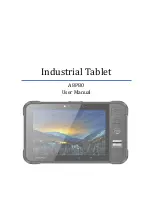13
Chapter 3 Call function
3.1 Calling numbers
1. Click icon
.
2. Click number key to input phone numbers.
3. Click icon
to call.
4. Click icon
to end call.
3.2 Contacts
1. Click contacts to open contacts list.
2. Click icon
to add new contacts.
3. Click icon
to import/export contacts.
3.3 SMS and MMS
1. Click
to open message window.
2. Click
to input message receiver and contents.
3. Click
to send out messages.
4. Click
to add attachment pictures and videos.
Содержание A8P80
Страница 1: ...Industrial Tablet A8P80 User Manual...
Страница 2: ...2...
Страница 4: ...4...
Страница 9: ...9 Chapter 2 Installation instructions 2 1 Appearance...
Страница 11: ...11 2 2 Install Micro SD and SIM cards The cards sockets are showing as follows...
Страница 15: ...15 1D barcode 2D code...
Страница 16: ...16 Max radiant power 0 6mW Wave length 655nM IEC 60825 1 Ed 2 0 21CFR 1040 10 and 1040 11 standard...
Страница 17: ...17 Chapter 5 RFID reader Click App Center open NFC to read and write tag information...
Страница 20: ...6 3 GPS 20 1 Click GPS in App Center to open GPS test 2 Setup GPS parameters to access GPS information...
Страница 22: ...22 6 5 Network 1 Click Network in App Center 2 Click Start to check the IP address and PING information...