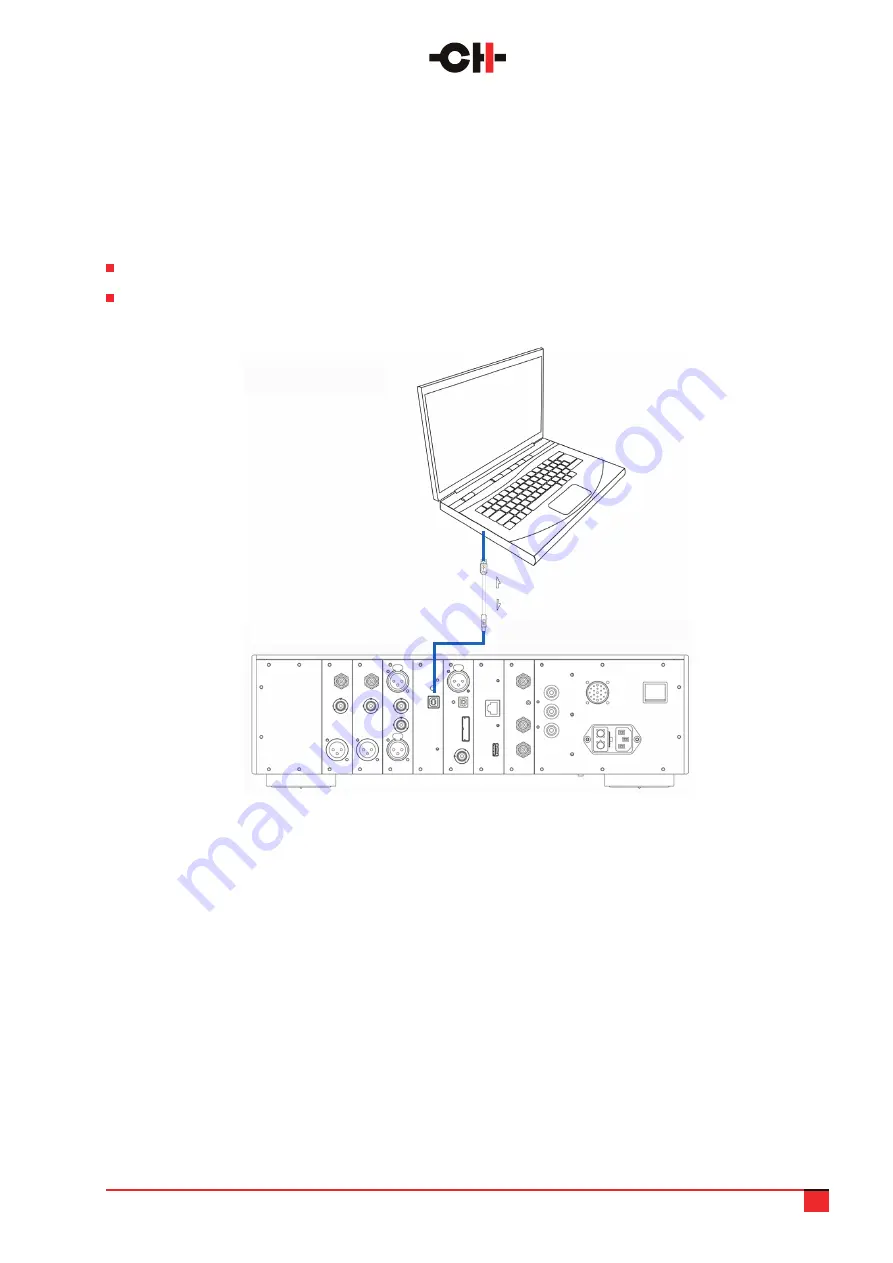
C1.2 User Manual
30
7.5 C1.2 DAC/Cont Computer (USB audio input)
When a C1.2 equipped with a USB-IN board is used together with a computer or music server for audio file
playback, a type A (computer/server side) to type B (C1.2 side) USB 2.0 cable is used to connect the two. This single
link enables data to flow from the computer to the C1.2, while the C1.2 dictates the pace of the data transfer, thus
acting as the clock master. The Schematic below shows how to connect such a system:
USB Computer to C1.2 connection
C1.2 clock source (for this input): INTERNAL
C1 clock source when using T1 (for this input): Synchro BNC 75
Ω
7.6 C1.2 DAC/Cont Server (Ethernet streaming input)
When a C1.2 equipped with an ETHERNET-IN HD board is used together with a Roon or a UPnP server or with an
online streaming service, an RJ45 Ethernet cable is used between the C1.2 and the LAN(local area network). This
cable enables data to flow from the network to the C1.2, while the C1.2 dictates the pace of the data transfer, thus
acting as clock master. Two Ethernet streaming inputs are available with the ETHERNET-IN HD board: Roon Ready
(for connection to a Roon server) and STREAMING (for connecting to a UPnP server or to Internet streaming services).
Both share the same RJ-45 connection to the network, but two separate inputs appear in the C1.2’s input list.
When using Roon as the music management and file server, select Roon Ready as the digital input on the C1.2. A
Roon Server attached to the same LAN (local area network) as the C1.2 will recognize the ETHERNET-IN HD card as
a Roon Ready end-point and allow the C1.2 to be selected as a Roon audio zone.
USB Computer to C1.2 connection
Computer with USB port (e.g. Laptop)
Clock
Audio

























